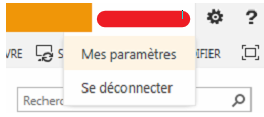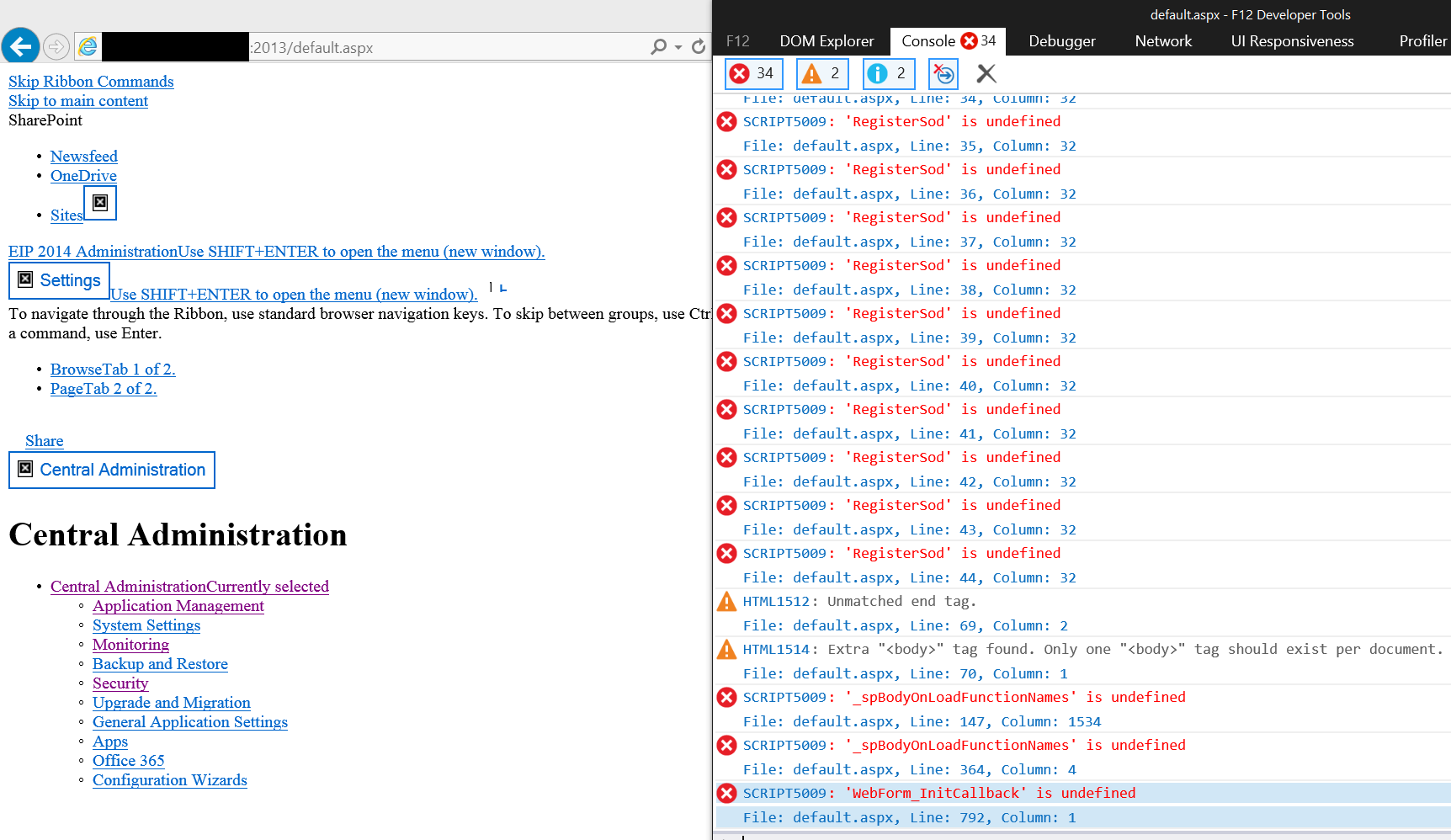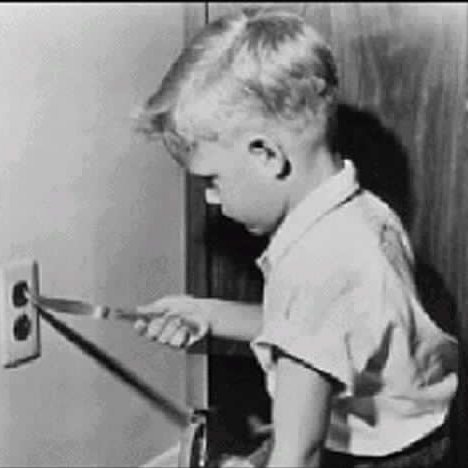Hey Guys, I need some help with the User Profile and My Sites. Basically, when in another Web Application he clicks on : “My parameters
Then it gets this: (Unexpected Error)
Here are the strange logs:
System.Data.SqlClient.SqlException (0x80131904): The EXECUTE permission was denied on the object ‘Admin_GetPartitionProperties’, database ‘SP2013_DEV_Service_UPS_Profile’, schema ‘dbo’.
at System.Data.SqlClient.SqlConnection.OnError(SqlException exception, Boolean breakConnection, Action`1 wrapCloseInAction)
at System.Data.SqlClient.TdsParser.ThrowExceptionAndWarning(TdsParserStateObject stateObj, Boolean callerHasConnectionLock, Boolean asyncClose)
SqlError: ‘The EXECUTE permission was denied on the object ‘Admin_GetPartitionProperties’, database ‘SP2013_DEV_Service_UPS_Profile’, schema ‘dbo’.’ Source: ‘.Net SqlClient Data Provider’ Number: 229 State: 5 Class: 14 Procedure: ‘Admin_GetPartitionProperties’ LineNumber: 1 Server: ‘SV_SQL2012\SP2013TEST,58761’
Failure checking user access permissions for User Profile Application Proxy ‘User Profile Service Application’. Exception: System.Data.SqlClient.SqlException (0x80131904): The EXECUTE permission was denied on the object ‘Admin_GetPartitionProperties’, database ‘SP2013_DEV_Service_UPS_Profile’, schema ‘dbo’.
Error update user’s language settings from provider ‘User Profile User Settings Provider’
?width=750
Found the error. here is the ChatLog to fix the issue for other people arriving here trough google in the future :). Also note that once it worked, the “mes parametres” from the first screenshot changed to “informations personelles”
- bradshannon
I think I know what the problem is Vlad
-
it’s not in English
Me
LP
-
french LP
-
but the logs are eglish
bradshannon
did you try giving the service account rights on the UPS DB?
Bjoern H Rapp
ha ha
- 13:16
Me
I think AutoSPInstaller should have did it. I am waiting on RDP info from customer
bradshannon
have you considered re-creating the UPS from scratch?
Me
not yet.. trying to make it work. If it continues I might
bradshannon
k
-
i’ve had some issues with autospinstaller and 2013 myself
-
i seem to have dif issues everytime
Bjoern H Rapp
probably missing execute rights , a simple grant execute might be worth trying.
Me
ok let me check
-
to which account?
- 13:22
Bjoern H Rapp
To the one trying to launch the command, probably the service account.
- 13:23
Bill Burke
The User Profile Service must be run as the farm account. Is the User Profile service account a member of the Local Administrators Group? If not, make them one and restart the SharePoint Timer Service.
- 13:25
Me
the FIM services run under Farm
-
and the User Profile SA pool runs under SP_Services
-
I made Sp_Services db_owner on profile still get seting
-
still get error
- 13:28
Me
Farm was already db owner
Bill Burke
farm a local admin?
Me
farm doesn’t have to be admin
-
only during provisioning
Bill Burke
ok…
Jasjit Chopra
check the SQL Server for which account is hitting the DB for access denied
Me
Event viwer?
- 13:31
Jasjit Chopra
Any DBAs here on where to look for SQL Logs ?
-
Event viewer should have seperate setion
-
for SQL Security audit
-
I am not sure
bradshannon
Right-click on the server name in SSMS and choose “Activity Monitor”
-
that should give you something
-
you can also check the Security logs in Event Viewer
Me
the ones I see atm on the profiles are
-
WebApp App Pool
-
Farm
-
And Services
- 13:34
Jasjit Chopra
check another farm User Profile DB
Me
haha
-
the WebApp pool
Jasjit Chopra
🙂
Me
I gave it db owner
-
and now it works
-
instead of “mes parametres” it shows “info personelles”
-
but I gave it DBO.. bad Admin
-
let me check what’s propper permission
- 13:36
Me
looks like SpDataAcces should be fine
- 1
?xgip=0%3A169%3A2362%3A2362%3B%3B&width=32&height=32&crop=1%3A1?xgip=0%3A0%3A237%3A237%3B%3B&width=32&height=32&crop=1%3A1?xgip=137%3A0%3A197%3A197%3B%3B&width=32&height=32&crop=1%3A1?xgip=0%3A169%3A2362%3A2362%3B%3B&width=32&height=32&crop=1%3A1?xgip=0%3A0%3A237%3A237%3B%3B&width=32&height=32&crop=1%3A1?xgip=0%3A169%3A2362%3A2362%3B%3B&width=32&height=32&crop=1%3A1?xgip=0%3A0%3A237%3A237%3B%3B&width=32&height=32&crop=1%3A1?xgip=137%3A0%3A197%3A197%3B%3B&width=32&height=32&crop=1%3A1?xgip=0%3A169%3A2362%3A2362%3B%3B&width=32&height=32&crop=1%3A1?xgip=137%3A0%3A197%3A197%3B%3B&width=32&height=32&crop=1%3A1?xgip=14%3A0%3A468%3A468%3B%3B&width=32&height=32&crop=1%3A1?xgip=0%3A169%3A2362%3A2362%3B%3B&width=32&height=32&crop=1%3A1?xgip=0%3A169%3A2362%3A2362%3B%3B&width=32&height=32&crop=1%3A1?xgip=14%3A0%3A468%3A468%3B%3B&width=32&height=32&crop=1%3A1?xgip=0%3A169%3A2362%3A2362%3B%3B&width=32&height=32&crop=1%3A1?xgip=14%3A0%3A468%3A468%3B%3B&width=32&height=32&crop=1%3A1?xgip=2%3A8%3A921%3A921%3B%3B&width=32&height=32&crop=1%3A1?xgip=0%3A169%3A2362%3A2362%3B%3B&width=32&height=32&crop=1%3A1?xgip=2%3A8%3A921%3A921%3B%3B&width=32&height=32&crop=1%3A1?xgip=0%3A0%3A237%3A237%3B%3B&width=32&height=32&crop=1%3A1?xgip=0%3A169%3A2362%3A2362%3B%3B&width=32&height=32&crop=1%3A1?xgip=2%3A8%3A921%3A921%3B%3B&width=32&height=32&crop=1%3A1?xgip=0%3A169%3A2362%3A2362%3B%3B&width=32&height=32&crop=1%3A1?xgip=2%3A8%3A921%3A921%3B%3B&width=32&height=32&crop=1%3A1?xgip=0%3A169%3A2362%3A2362%3B%3B&width=32&height=32&crop=1%3A1?xgip=0%3A169%3A2362%3A2362%3B%3B&width=32&height=32&crop=1%3A1