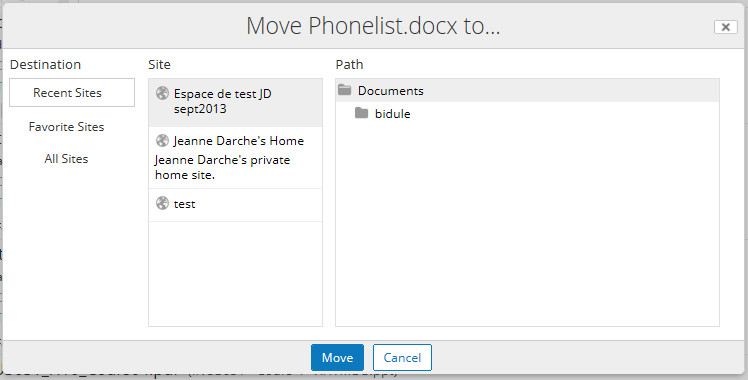Hi!
First, excuse my english, I’m french-canadian.
I’m new to Sharepoint. I’ve been an Alfresco site administrator since 2011, and we’re moving towards SP this year.
My question : how come it’s not possible to copy or move as easyly as in Alfresco, dropbox, etc.? See in this image (from Alfresco) I can move (or copy) folders and documents within the same site, to another site, to another folder, etc.
Is it possible to do that in Sharepoint and if yes, how? And if not, I don’t understand, this is a basic function!
Hope you can help!
Jeanne
Moving Documents in SharePoint: https://blogs.technet.microsoft.com/hub/2012/05/31/dont-panic-moving-documents-in-sharepoint/
Also check this earlier thread which explores how to move Folders/files around SharePoint. Additionally, you may also get help from this solution to move folders and documents to another location along with metadata.
Hope this helps!
If metadata is not of the essence you can use OneDrive client (https://support.office.com/en-us/article/Get-started-with-the-OneDrive-for-Business-Next-Generation-Sync-Client-in-Windows-615391c4-2bd3-4aae-a42a-858262e42a49) to sync document libraries.
I’d strongly recommend to use the situation to get rid of any folders – folders, as useful for the end-users are, only cause issues with development and later on with having duplicating items. Each folder could be transformed into a managed metadata (http://sharepointpromag.com/sharepoint/sharepoint-how-series-managed-metadata) or any other metadata such as choice, lookup (reference to a list in the same SP.Web object)