I want to enable page output cache on SharePoint 2010 site. Site has few anonymous page and few authenticated page. What settings should I select on site collection page output cache?
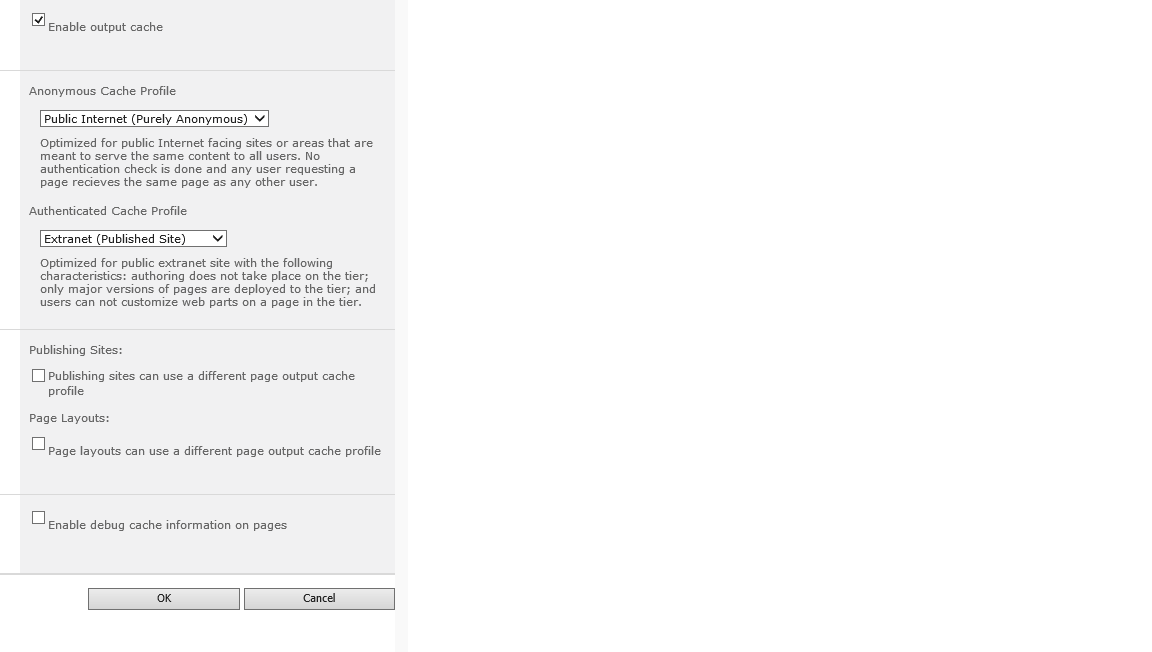
?width=721
If the authenticated subsite does not have anonymous access setup, then enabling the OOTB anonymous cache profile for internet should *not* result in caching of the authenticated subsite.
Same goes for the opposite regarding the caching for authenticated users.
Thanks Phil for the response. I have one site collection having 2 subsites. Top site collection and one subsite are anonymous another subsite is authenticated, I would like to know the best approach in my case. If I enable anonymous cache profile on my top site collection, will it cache my authenticated sub-site as well? What I am thinking is to enable OOTB anonymous cache profile for internet. Please let me know if you need any more details. Thanks in advance.
To enable the site collection output cache:
- browse to the Output Cache Settings page at http://yoursite/_layouts/sitecachesettings.aspx
- check “Enable output cache”
- select profiles for “Anonymous Cache Profile” & “Authenticated Cache Profile”
- review other settings, as required
Note that you may wish to first modify the cache profiles selected in step 3. To do this, simply browse to http://yoursite/cache%20profiles/allitems.aspx. Use “Public Internet (Purely Anonymous)” for your anonymous users and either “Intranet (Collaboration Site)” or a new profile for your authenticated users.

