Hello. I am a beginner on sharepoint, given the task of creating a very simple sharepoint site for file and information distribution.
The front page is your standard wiki page, residing within the “site pages” folder. The page itself shows the title of the page, literally called “home page” in norwegian (Hjemmeside). It kind of messes up the design.
How can I remove this?
Regards
Espen, Norway
?width=750
I have access to the properties panel, yes. Any particular settings you are curious about?
I will ask my administrator to be granted design settings next week and try your walkthrough again.
Espen.
Can you bring up the web part properties panel?
Not seeing the web part after you’ve clicked “Save” is normal as there is nothing to show.
As mentioned above you don’t have the design permissions, this permission will allow you to get to the master page settings. Also it will allow you to apply custom CSS etc. Full details of the different between the permissions here –https://technet.microsoft.com/en-us/library/cc721640.aspx
I go Site Contents -> Site Pages -> New. I call the page “Homepage” and hit create. While editing the page, i go Insert -> Web Part -> Content Rollup -> Content Search. I hit “add”, and the following is displayed:
I hit “save”, and the homepage is blank, like this:
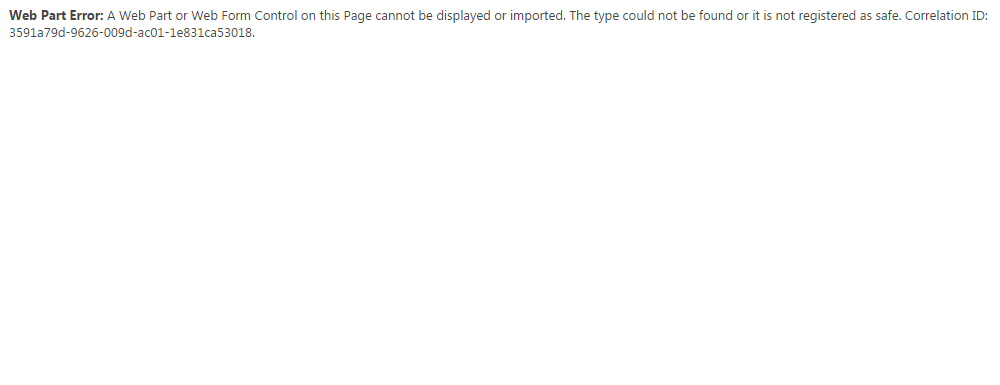
Does this make sense? Thank you for helping.
Espen.
?width=500?width=500?width=500
Hello
I’ve just tested this in SP2016 and the web part behaves the same as it does in SP2013. The web part is populated by the search so if the boxes aren’t showing this might be an issue with search or it’s being security trimmed. Can you post a screenshot of what you’re seeing?
Rob
OK. The administrator is on a short holiday at the moment. Will request access from him come next week.
Looking forward to hear from you regarding what you find with SP2016.
Thanks a lot.


