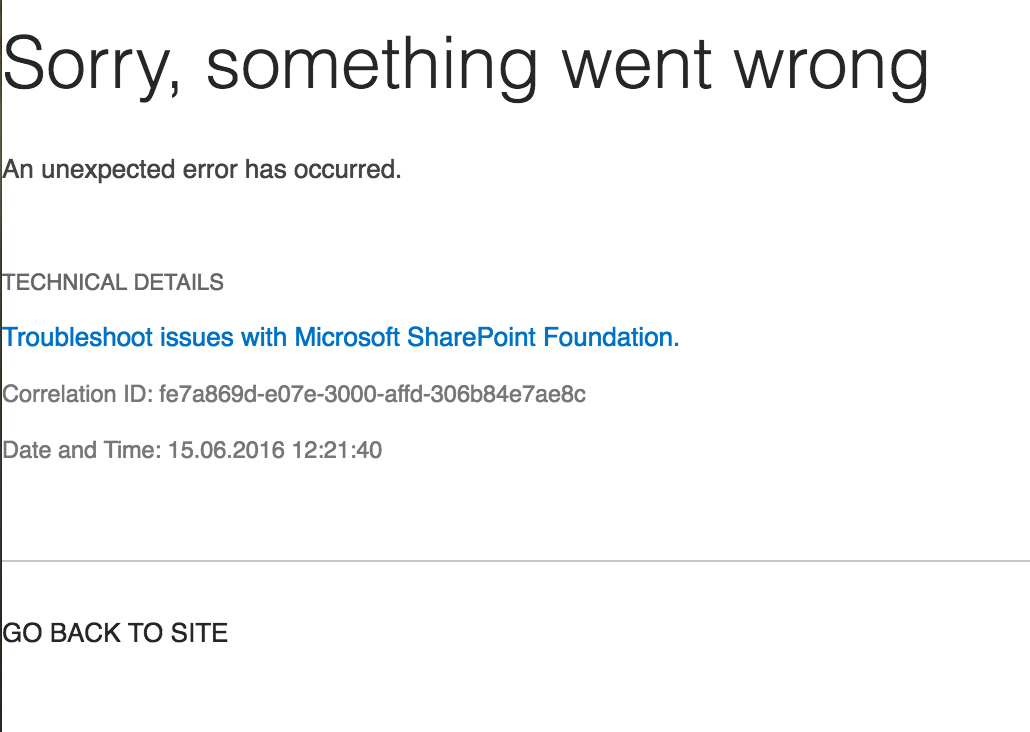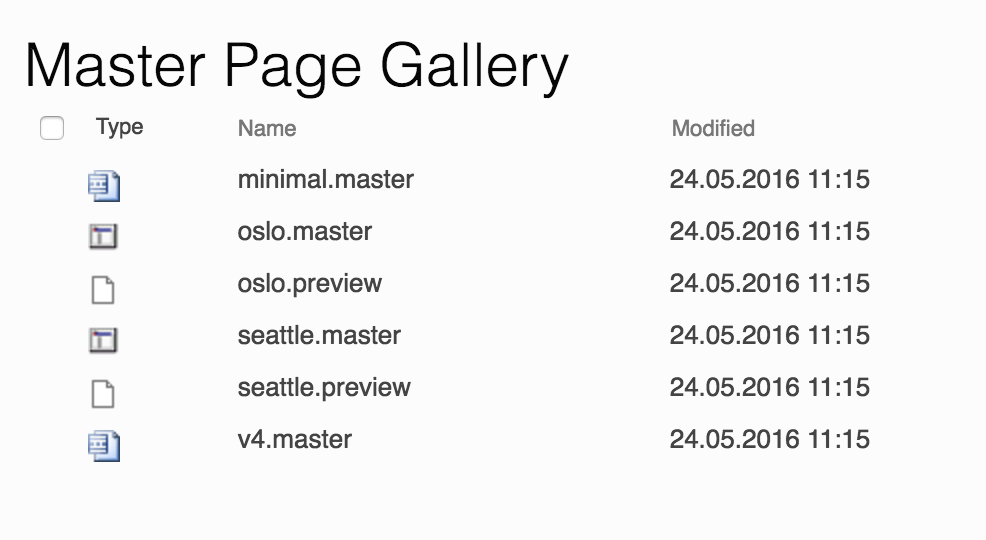Hello. I am a beginner on sharepoint, given the task of creating a very simple sharepoint site for file and information distribution.
The front page is your standard wiki page, residing within the “site pages” folder. The page itself shows the title of the page, literally called “home page” in norwegian (Hjemmeside). It kind of messes up the design.
How can I remove this?
Regards
Espen, Norway
?width=750
Hi Espen
You’ll need “Design” access to the site. I’ll fire up my SP2016 farm and check to see if the web parts are different.
Rob
Sorry, that is a SP2013 solution and I’m fairly certain it would require admin permissions. Unfortunately I have had zero exposure to SP2016.
Assuming this is a navigation link (and not a page link), the only other direction I can think of would be to explore styling the navigation on a custom master page with SharePoint Designer. This would be similar to what Pankaj suggested. May require admin permissions also, not sure.
You can always google “sharepoint 2016 customize top navigation” or similar, good luck.
Thanks. The URL is “screen365.sharepoint.com/EVS”, so I try to put “screen365.sharepoint.com/EVS/_layouts/15/ChangeSiteMasterPage.aspx”. I still get the same error message. See the photo. Might it be an access level issue? I am site owner, but not site administrator. Maybe I don’t have access to the master pages?
Thanks. Espen.
?width=400
Thank you for the response. I tried to follow your blog post, but stumbled a bit on the way. Could it be that I am using Sharepoint 2016, whereas this is written for Sharepoint 2013? How do I know what version I am using?
Anyway, here are some points describing where my site differs from your explanation:
- When I add content search web part, I do not get the “lovely looking thing”. Mine just says “Content Search” within a square. Maybe not too important.
- Withing site settings, there is nothing called “Master pages and page layouts”. The closest thing is “Master pages”, but it doesn’t really contain anything close to what you are describing. Have a look at this photo:
I believe these are my “looks”. I am currently using the Oslo site layout. I have looked around in the other settings under “Web Designer Galleries”, but nothing seems be correct.
Might it be a version issue? Might it be a access level issue? I am the site owner, but not the site Administrator.
Thank you. Espen
?width=400