I readily and often admit that I’m a SharePoint novice.
OK, that’s out of the way, so to the point: Is there any built-in way to export from a SharePoint 2013 app, hosted in Office 365, into Excel? By “built-in” I mean without using .NET coding.
I have an app – a proof of concept – that I’ve built using Access 2013. It’s all of 5 little tables, and then it runs as a SharePoint app from Office365. I can’t for the life of me find how one could export the data to Excel. OK, I have found some posts that talk about .NET coding …and then call that. But I’d think with Jquery, html5, etc, there ought to be a way.
I’m certainly not giving up yet, but if anyone has any ideas / pointers as to where to look to figure this out, please do let me know!
Hi Joe,
Can you send me a screen shot of what you are trying to export? I want to see what portion of this you are trying to export. If you used SharePoint lists, they can each be exported to excel, but if you used the other options, you will need to export from within the native application:
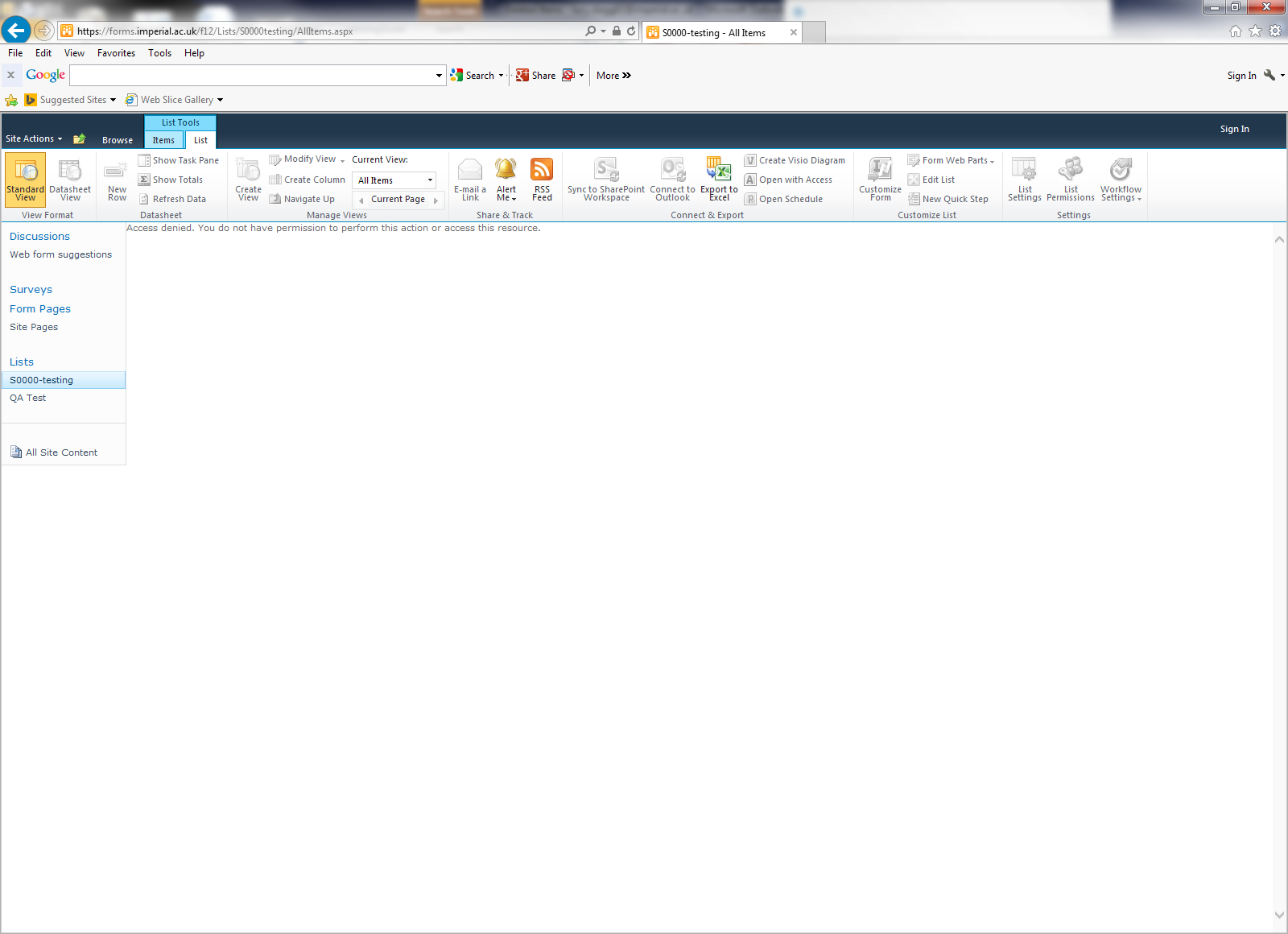
Dave
?width=721
Hi Joe,
I have same requirements. I have an Access Database and want to export the data into excel spreadsheet and store it on SharePoint online. That’s the basic, however I’m planning to add reports on the data coming from the excel spreadsheet. Have you come up with a good option or solution on this?
Kind regards,
Jessie
Hi Sigitas,
My understanding is that although the app is developed locally using Access 2013, each time the app is saved, it is saved to the O365 cloud. The data itself is hosted by (stored in) SharePoint 2013. I’ll explore javascript. The intention (in this case, at least) is to only consider Access 2013 for developing smaller applications (limited amount of data and limited number of users).
For enterprise-wide applications, we would be more ‘traditional’ – gold/platinum farm, most likely at least some of the data stored in ‘normal’ SQL tables, rather than SharePoint lists, etc.
For now I’m exploring the capabilities and limitations – or the best practices – when using Access 2013 and O365. It’s definitely a learning process!
Thanks.
– Joe
Hello,
Your question is a little bit confusing. If I correctly understand, your data is stored in Access 2013? So, I think, you need to write code to read Access table not SharePoint list?
If talk about programming languages – there may be a trick to use data-url’s to create file with java script, but you could come int trouble with lager files, as data-url are somehow limited in length. Also you could have troubles/lots of coding to manage xlsx files, but you should be able to achieve some results creating excel-xml files or simple comma separated files.
One more way would be to use silverlight – that could help to avoid server side coding but not .NET …

