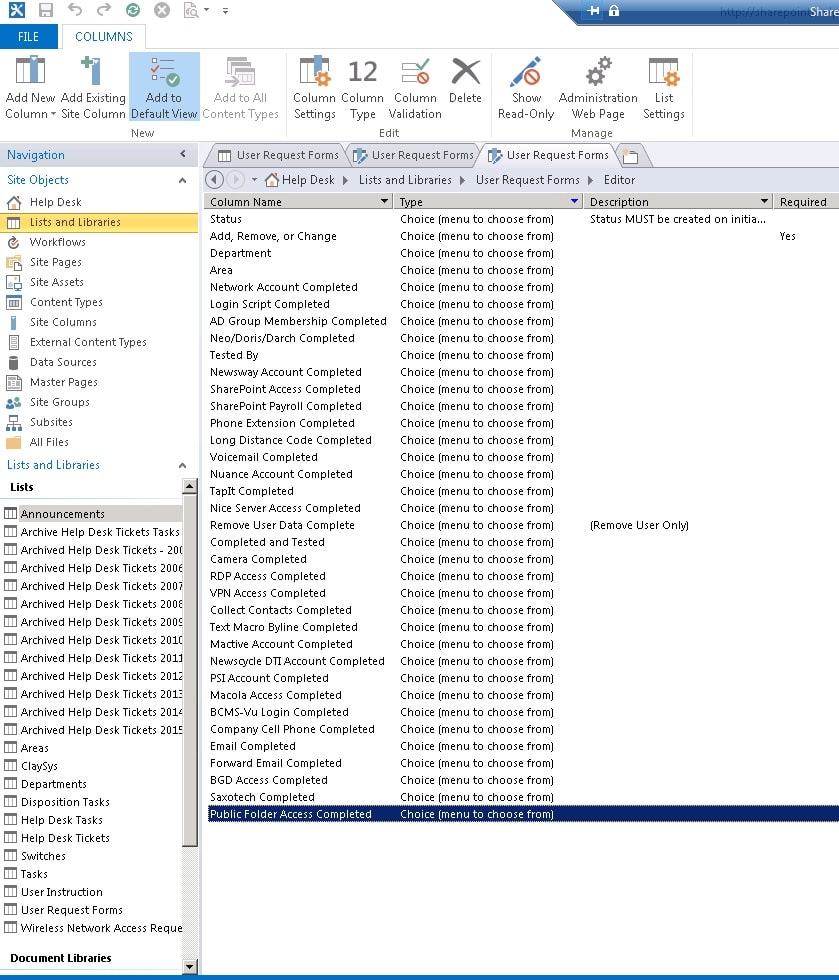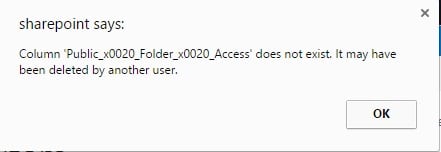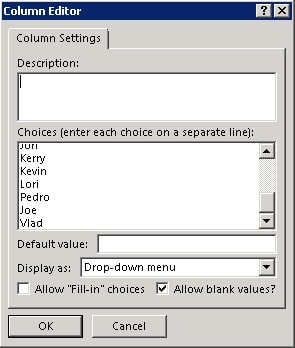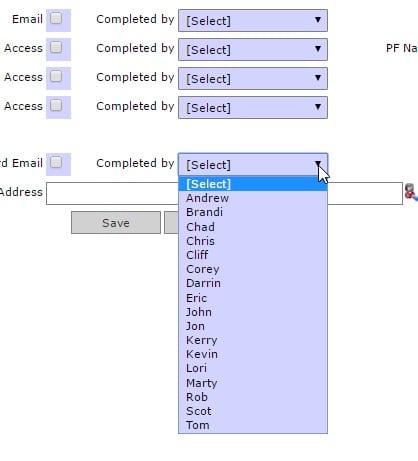Hello all! I am in desperate need of help as I’ve inherited the responsibilities of maintaining and updating Sharepoint 2013 for the company I just started for. I have very limited experience with Sharepoint and I’m trying my best to absorb as much info as I can to get things going.
Unfortunately I’m really stuck in editing something that seemed like it would be an easy edit but has proven to be most difficult. I’ve done a lot of research on this issue but would absolutely love the assistance of a seasoned vet to help me understand.
As shown below I’ve been using Sharepoint Designer to edit the columns in a user request form so it reflects our current staff. All efforts to edit the names on the choice list have proven unsuccessful as any changes do not reflect on the actual Sharepoint site.
I tried deleting out one of the Columns, recreating it with the names of the current staff, but this caused an error when launching the form via the Sharepoint site. I understand that the site is trying to load the previous Column internal name that was deleted as the new Column must have a new internal name. So first and foremost I need a way of changing the new Column internal name to the old one so it loads as it did previously. I’m hoping by doing this the list will be updated as well, but doing this for every Choice Column (deleting and recreating) doesn’t seem right to me. I should be able to edit the choices and save so it shows up on the Sharepoint site.
Below are some screenshots I’ve taken to help illustrate what is happening and what I would like done. The rest of the Columns have been updated but do not reflect the changes made, they are all showing the previous list items.