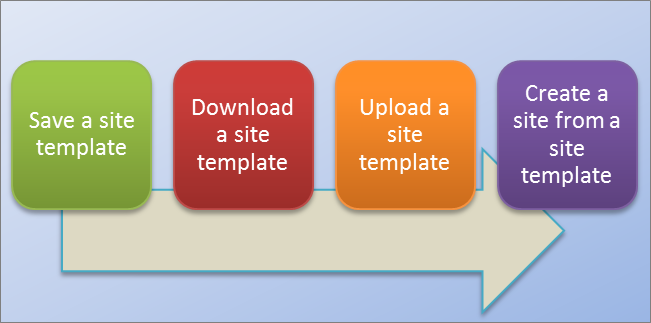In using SharePoint O365, is there a way to create a site and/or pages that can then be easily duplicated for its formatting consistency?
I might be using the wrong terminology, but we have site with a main tab that has several web parts that either redirect to another page, internal link and/or calendar within the same site or once clicked on will populate an image. Most of the pages are simply libraries.
We want to create consistency among different regions that serve a similar population. The current format works well and we want to create a template for other regions to follow. The administrator for other regions are not as familiar (although I am very limited, they are even less so).
We also want to include in our site using the Team and Planner modules.
Can this be done easily for us novice users?
hi..
Create and use site templates in SharePoint Server versions
SharePoint Server 2019 SharePoint Server 2016
Note: Moving site templates between different versions, such as SharePoint 2010 to SharePoint 2013, is not supported. Moving between SharePoint Servers 2013, 2016, and 2019 should work, though you may need to check the template to ensure it’s complete.
After you have customized your SharePoint site so that it contains the libraries, lists, views, workflows, logos, and other elements that you require for your business, you may want to create a template of that site for reuse. A site template is like a blueprint for a site. Creating a site template allows you to capture your customizations, so that they can be quickly applied to other SharePoint environments and even use the template as the basis for a business solution. Users can create new sites based on the template or you can hand it off for additional development in Visual Studio.
Understanding a site template
Before you work with a site template, it’s helpful to understand what a site template is in more detail so you can use it more effectively.
Note: This article contains information for SharePoint Server (on-premises) only. For information about site templates in SharePoint, see Using templates to create different kinds of SharePoint sites.
This section discusses the following:
What is a site template?
What gets saved in a site template?
What can you do with a site template?
Work with a site template
The basic steps to working with a site template are as follows:
Save a site template to the Solutions Gallery
Download the site template from the Solutions Gallery
Upload the site template to a Solutions Gallery
Create a site from the site template
Manage the Solutions Gallery