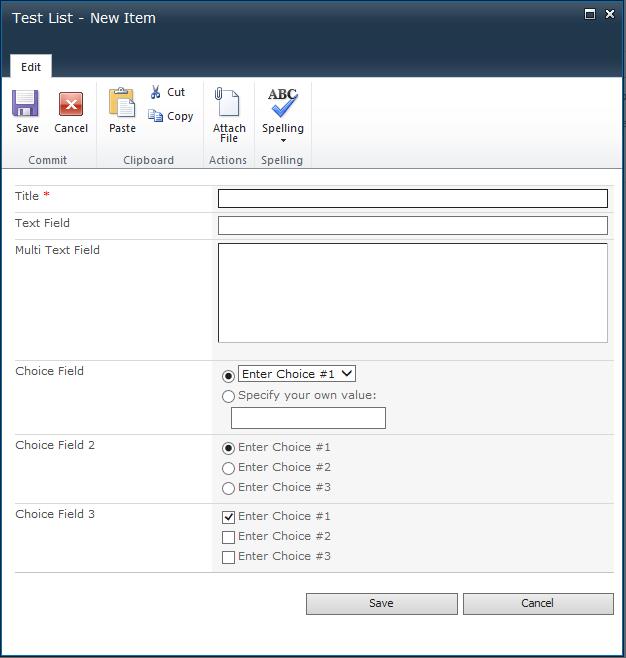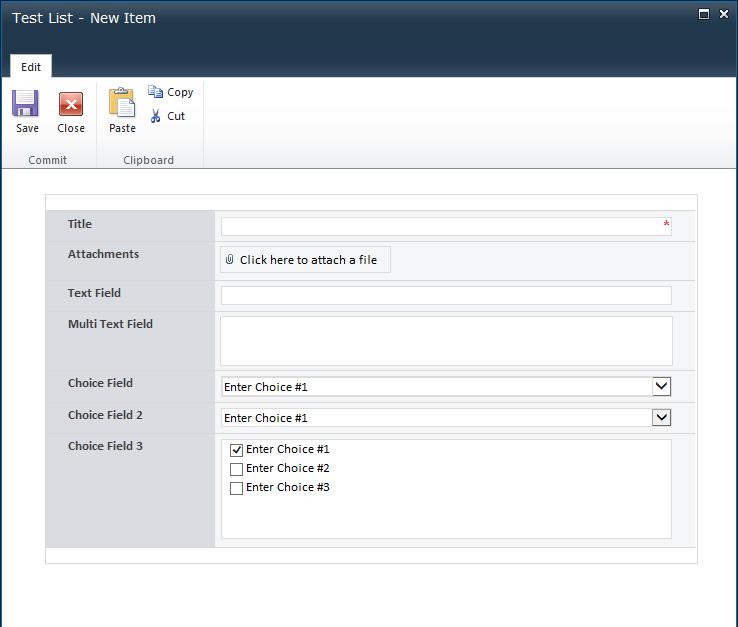I created a custom list, on the list I have multiple fields
1. Title
2. Text Field
3. Multi Text Field
4. Choice Field (Drop down – allow to specify your own value)
5. Choice Field (Radio Button – NOT allow to specify your own value)
6. Choice Field (Check Box – NOT allow to specify your own value
VERY SIMPLE list, VERY SIMPLE form, just for demonstration purposes. This form also allows for attachments. The below screenshots will show how the forms look out of the box. You’ve all seen this, so I’m only going to post the “new item” form.
NEW ITEM:
Looks fine, but I want to modify it. Something simple! and I open it in Infopath, make my edit and it completely destroys the form. All I did to the form is bold the field names and shade the field column.
The attachments field is moved, the Choice Fields look completely different, Choice Field 2 isn’t even a Bullet Point field anymore (changed it to a Drop Down field) and there are no options to enter different choices on Choice Field 1.
What did I do wrong? or what can I do differently?
Thanks in advance
j
Still looking for any advice or information
Does nobody customize their forms? Seems like branding the forms at a minimum would be common.