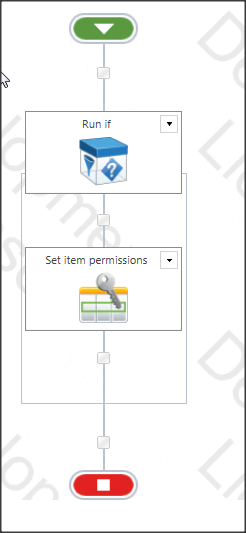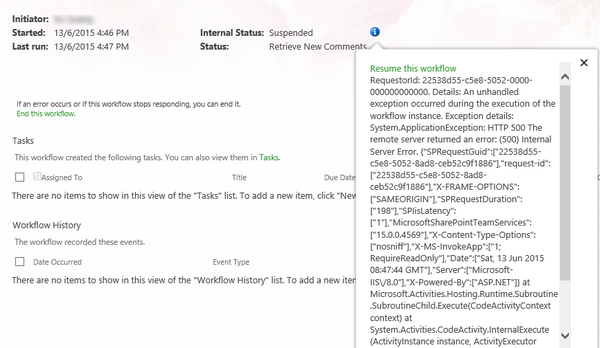I have created a successful workflow to copy a document from document library into the Archive library. It works for all the documents, including other PowerPoint decks except one.
It is not working for my PowerPoint report presentation. It’s a normal presentation with charts and graphs. I thought it might be due to links in the deck so I broke all the links but that did not solve the issue.
Does anyone have any idea why my workflow is getting suspended for this one document?
Thank you.
Hi,
There is no approval workflow. Yes, I stopped the workflow and started it again.
Well actually, I have more bad news. I created another workflow for a different folder. It copied one document out of 20 to the archive folder.
That’s a good idea about the file name being the same; but the test file has no duplicate file names.
Thank you for your great suggestions.
Are you running an approval workflow on these items prior to this move workflow? If so can you verify there are no open tasks for this item? Seems like there has to be something with this one file if it works fine on all the others. The other thing to check is the destination, if there is already a file there with that name.
Yes, I forgot about that. No the shortened name did not work. Ugh.
Hmm, no that is the way to do it. Did you stop the previously running workflow after changing the file name?
It’s 256 but that is deceiving when it comes to workflows. When the workflow complies the info I believe what it does is grab the location, the file name, and the destination and puts them together. I didn’t run this down to an exact number but last time I came across this I just kept shortening the name by one until it worked. Then instructed the users of the file name character limit.
Did it copy ok with a shortened name?