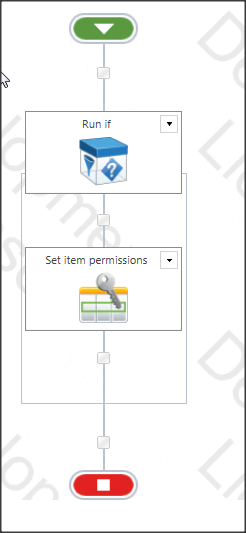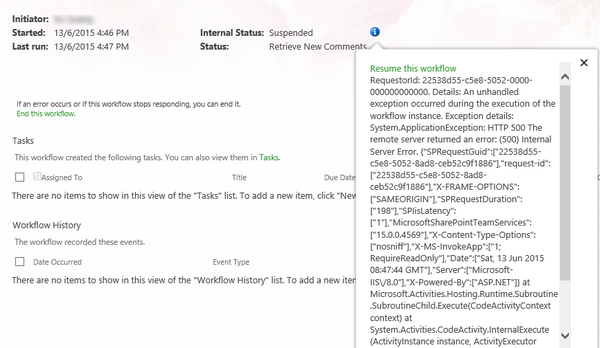I have created a successful workflow to copy a document from document library into the Archive library. It works for all the documents, including other PowerPoint decks except one.
It is not working for my PowerPoint report presentation. It’s a normal presentation with charts and graphs. I thought it might be due to links in the deck so I broke all the links but that did not solve the issue.
Does anyone have any idea why my workflow is getting suspended for this one document?
Thank you.
I shortened the file name to 6 letters but it still did not work.
Basically I just want to copy files into the archive folder while keeping the original in the document folder so it can be edited with next month’s data.
I created the workflow for this. Do you know of an alternative?
Thanks,
Now that you mention it. You could be on to something here. Yes, the files have long names. The ones that worked had short names.
What are the required tags?
So how many characters does it allow?
Thank you,
Does the file in question have a really long file name or special characters in it? Missing a required tag?