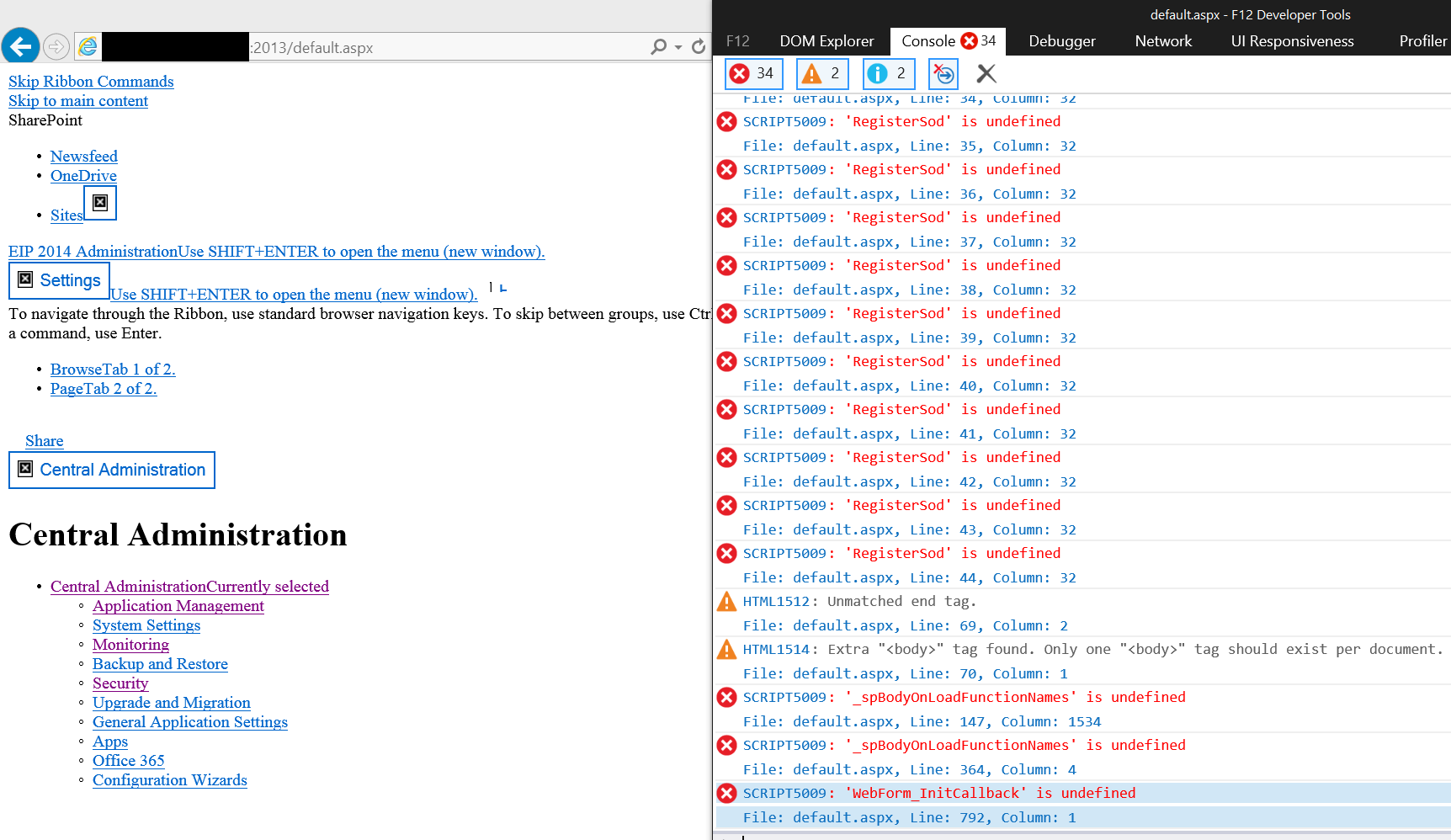Hi guys,
Few days ago, my SharePoint CA works fine, then today, I encounter this problem. I try using the development kit and found out that a lot of JS error as show below image.
Test Simulated:-
- I try to access some .js file from server /_layouts/15/ via browser browse bar (E.g: http://SPCA:2013/_layouts/15/init.js) I wasn’t able to access/download the file. But I checked the server folder, init.js is still there and wasn’t deleted. I have tested dozen of server .js files, and all .js files weren’t accessible nor download.
- I tried upload a new test.js file to LAYOUTS folder, and I could access it and download through CA site (E.g: http://SPCA:2013/_layouts/15/test.js)
Note: current user login have Full Control permission.
Anyone encounter this problem before? Please help.
Regards,
Vin
?width=700
Found the problem. Someone has altered the permission in IIS resulting all server files unable to access. After changing permission to All User, CA is now working fine.