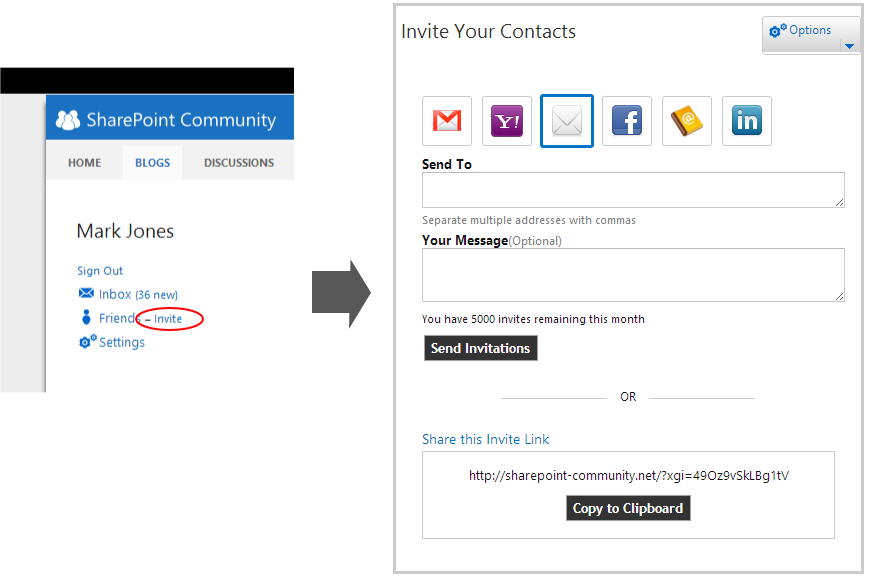Sometimes trying to accomplish a simple task isn’t as intuitive or easy as we may like in SharePoint. A case in point is how, exactly, does a Moderator or site owner delete a Community Site member? There is no “Delete a Member” button or link in the UI:
Clicking on the Members link is fruitless:
Nothing in the ribbon:
The only way that I have found to accomplish this task is through Settings > Site Settings > Content and Structure:
If you don’t have that option on your Site Settings page, then go up to your browser URL and delete everything to the right of /_layouts/15/ and replace with sitemanager.aspx. Your URL will now look like this: http://contoso.com/community/_layouts/15/sitemanager.aspx. This will take you to the Site Content and Structure page:
Here you can select the Community Members folder, put a checkmark next to the member you would like to delete, click on the down arrow and then select delete.
However, if the member has already started a discussion or replied to a discussion, you’ll first need to delete any discussions he has participated in. Unfortunately, there is a major SharePoint functionality issue if the offending member has replied to a discussion: you won’t be able to just delete his reply and preserve the rest of the post. You’ll have to throw out the baby with the bathwater, and delete the whole discussion.
I agree deleting a community member isn’t as intuitive as it should be, and there could be some content disruptions, but using the approach above will remove any trace of the member from the community site.