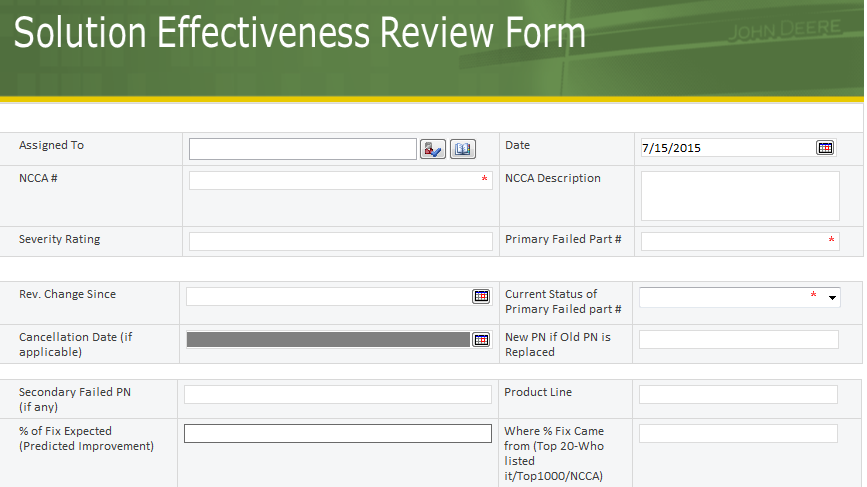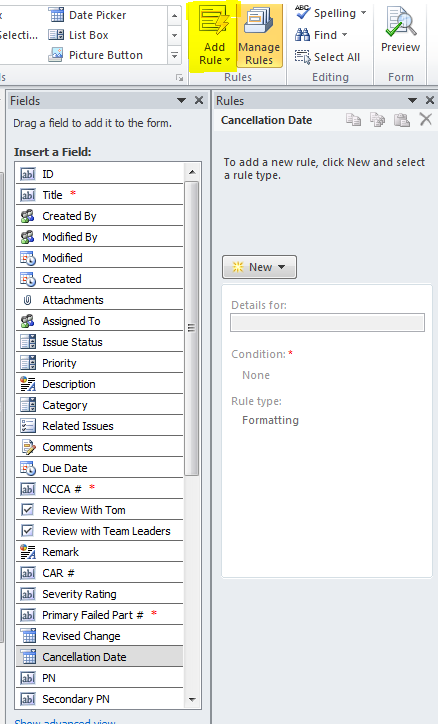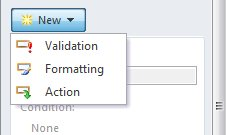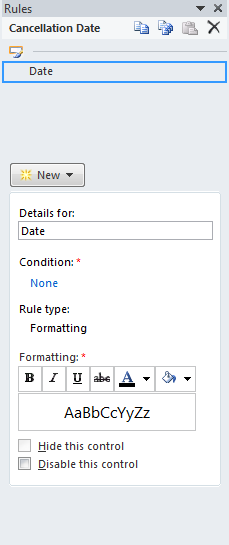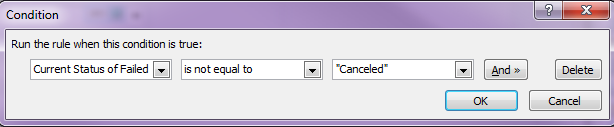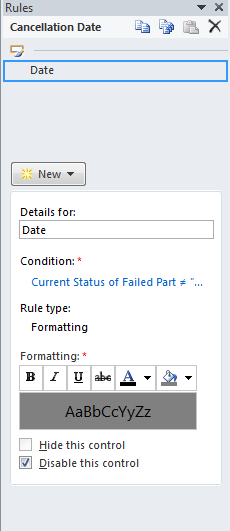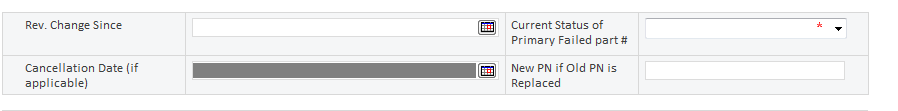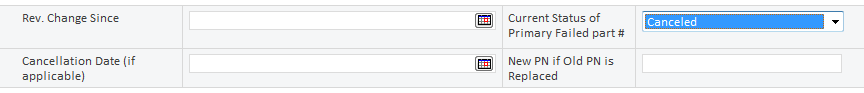Imagine you have an Infopath field with choices, (e.g. Active, Canceled – Current Status of Primary Failed Part#) and you have another form field that you need to only display if ‘Canceled’ is chosen (Cancelation Date). See the screen below. This post will descripe the steps to disable the 2nd field within the Infopath form.
Step-by-Step guide showing how to set this up
1: Create Rule on the cancellation date
2. Click ‘New’ and choose ‘Formatting’.
You will need to give the rule a name, I called it ‘date’.
3: Now click on ‘none’
4: Set the rules condition as follows (e.g. If the Current Status of Failed Part {is not equal to} “Canceled”(this is text)).
5: I want to disable the field and backfill with a dark gray
(You can also hide this field).
6: Now, Preview your form to check the look and function
That’s it!