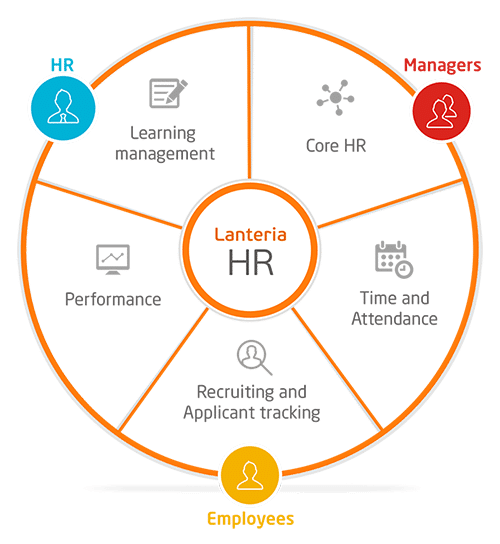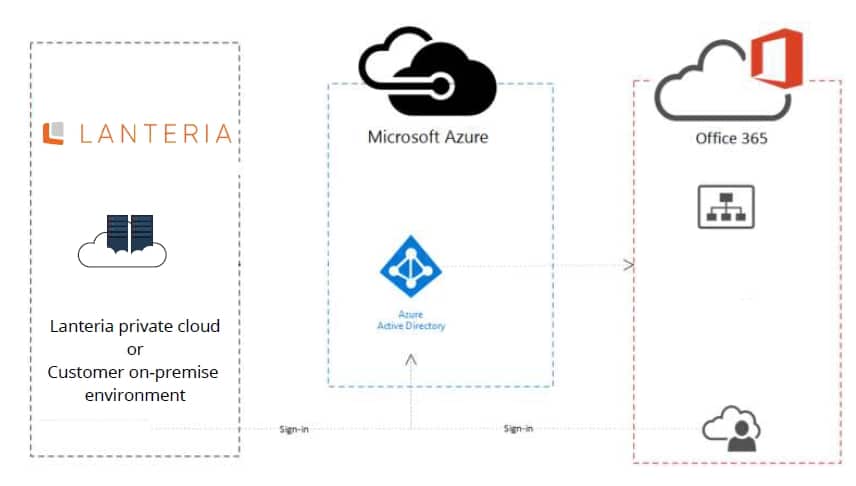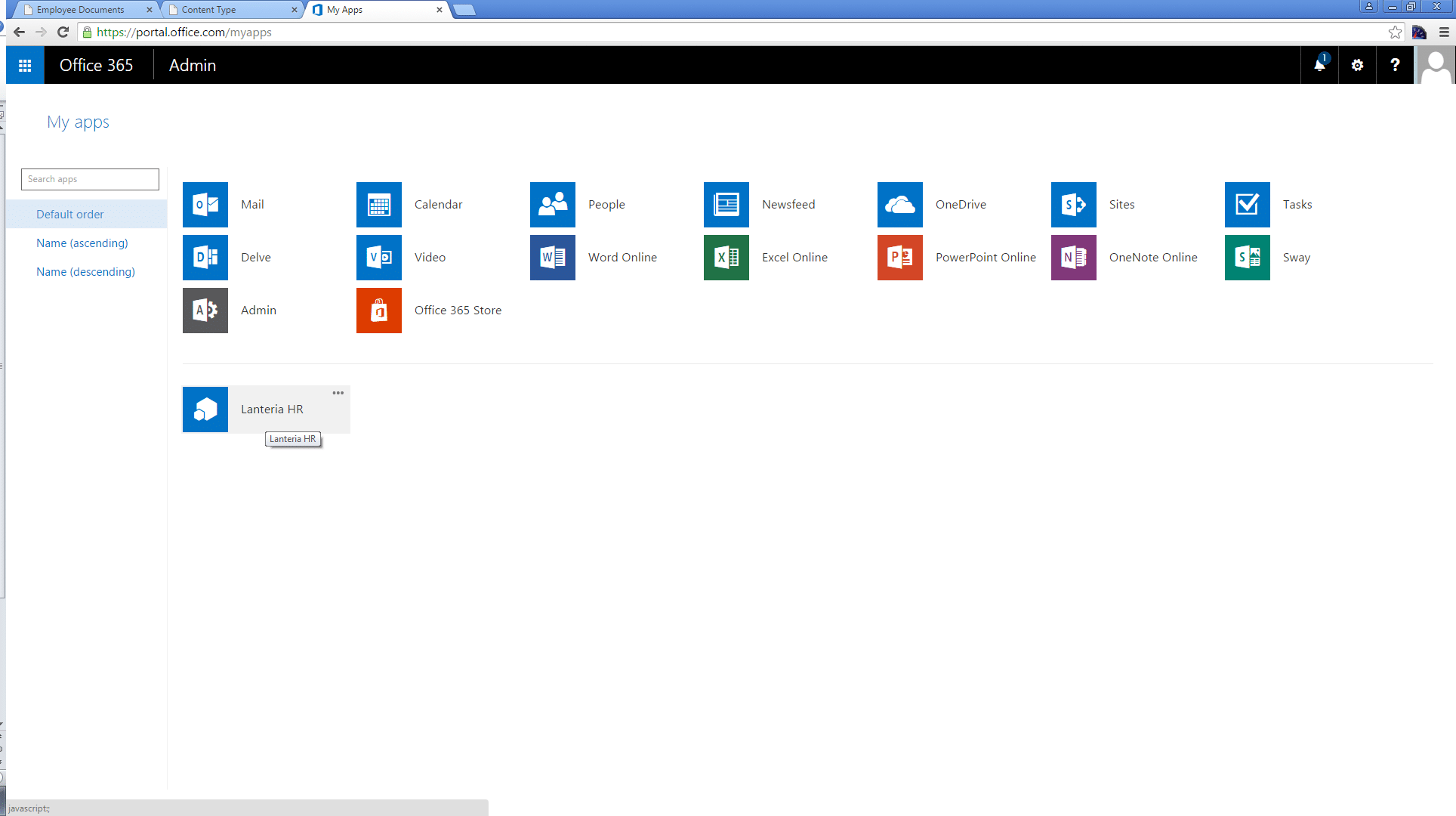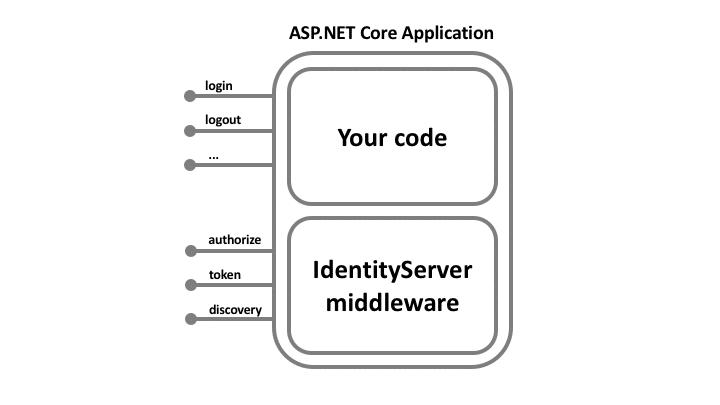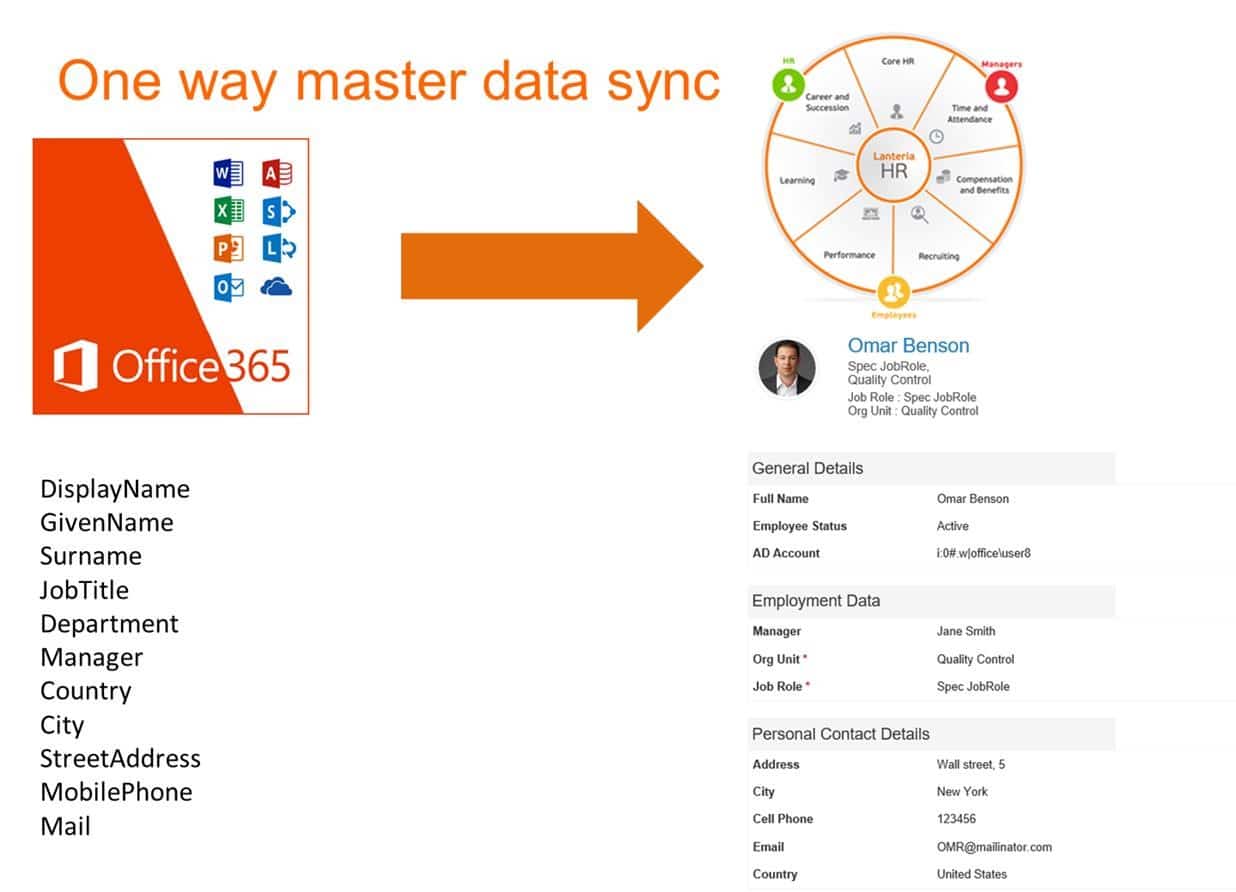With over 190 million customers, 200 000 companies, and 80% of fortune 500 using it, Microsoft SharePoint is one of the most used collaboration and intranet platforms in the world.
That is why a company called Lanteria, created a full HRMS solution that sits on top of SharePoint.
Lanteria HR is a comprehensive human resource management system that manages the entire lifecycle of your organization’s workforce. Lanteria HR management system provides 7 modules for operating different HR processes:
- Core HR
- Time and Attendance
- Recruiting and Applicant tracking
- Performance
- Learning management
- Self Service Portals
- Report Center
Here is a short guide how Lanteria HR helps integrate your HR data with Office 365 in just 3 steps:
- Office 365 UI Integration
Lanteria HR is installed as a site of the SharePoint site collection.
Lanteria HR is integrated with Office 365 via Microsoft Azure Active Directory.
Lanteria HR solution is represented as an application in Azure, and is displayed to the end users under My Apps in Office 365. It can be accessed by the users without additional request to enter their credentials once they are logged in to Office 365.
2. Office 365 Single-Sign-On
Web app / API application should be created in Azure Active Directory and granted delegated permissions to sign in and read the user profile.
3. Office 365 Data Integration
For clients who use single-sign-on with the Office 365 accounts, Lanteria provides Office 365 synchronization. If there is an update of the Office 365 fields listed in the table below, they will be synchronized to Lanteria HR (Employee and Employment History). Also new employees will be created.
For this purpose Lanteria uses Microsoft Graph API (https://developer.microsoft.com/en-us/graph), which is Microsoft’s API for working with Office 365.
| Office 365 Internal Field Name | Lanteria HR Internal Field Name | Lanteria HR List Name |
| DisplayName | Title | Employees |
| GivenName | FirstName | Employees |
| Surname | LastName | Employees |
| JobTitle | JobRole | Employees and Employment History |
| Department | Department | Employees and Employment History |
| UserPrincipalName | Account | Employees |
| Manager (from Exchange Online) | Manager | Employees |
| Employees and Employment History | ||
| Country | Country | Employees |
| City | City | Employees |
| StreetAddress | Address | Employees |
| MobilePhone | CellPhone | Employees |
For More about Lanteria HR go HERE