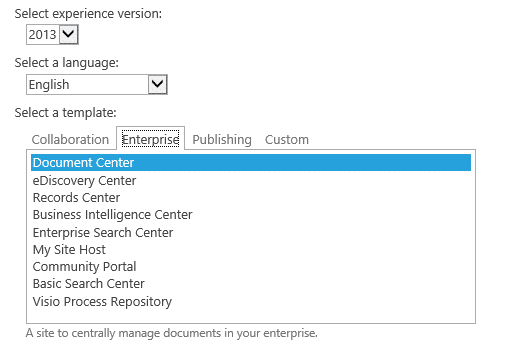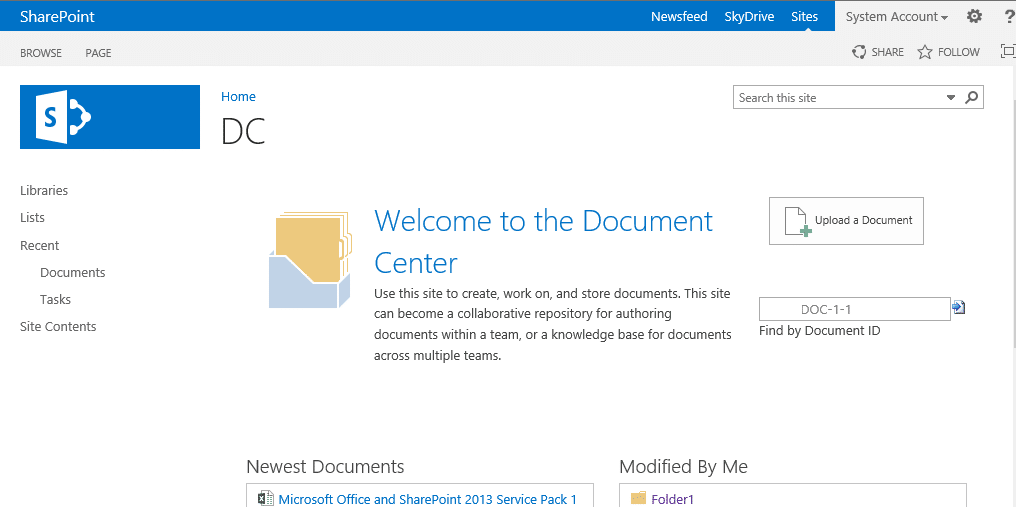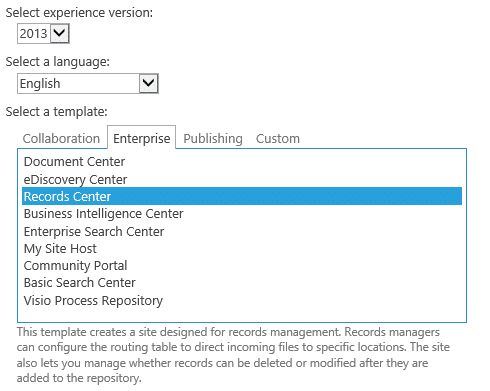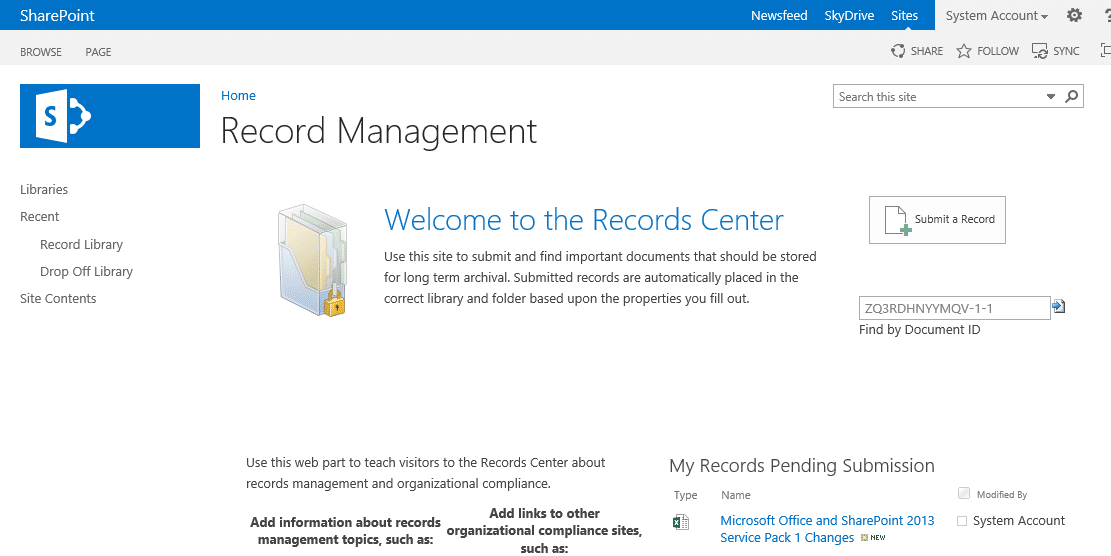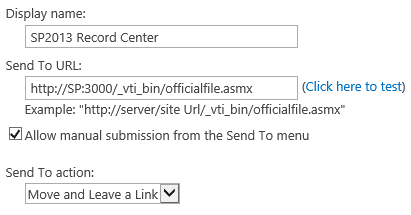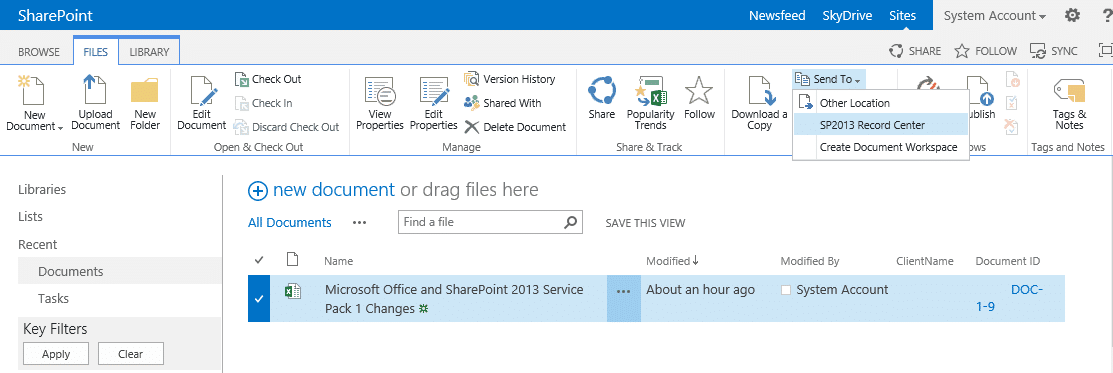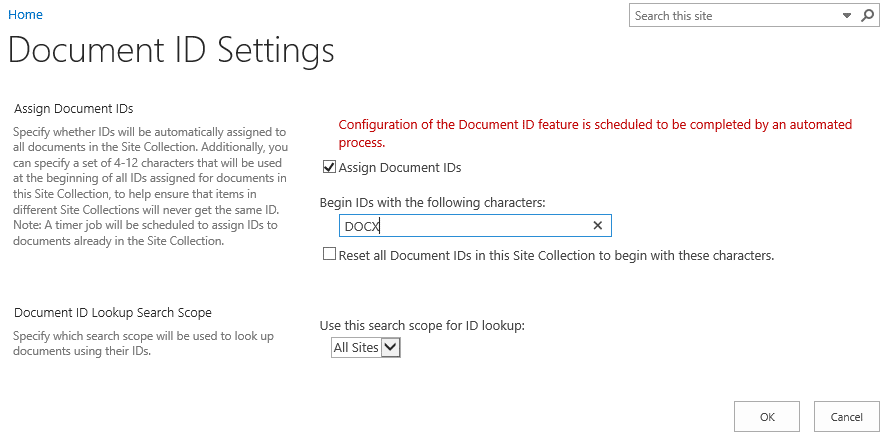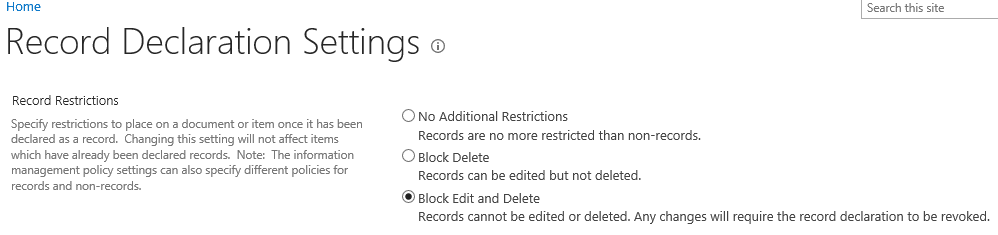I already have wrote about the design of the Document Management using SharePoint in my previous post. You can see the links below. Now I will go through the steps of how to create Document Center and Record Center and how they will be connected.
Design: http://mysplist.blogspot.com/2014/03/sharepoint-2013-document-management.html
Implementation:
- Go to SharePoint Central Administration and create a separate Web Application and then create a Site Collection based on Document Center template.
- Go to SharePoint Central Administration and create another Web Application and then create a Site Collection based on Records Center template.
- Go to SharePoint Central Administration -> General Application Settings -> Configure Send to Connections.
Select the web application that is hosting Document Center and provide Display Name, Send to URL for Records Center as http://[SharePoint2013/RecordCenter]/_vti_bin/officialfile.asmx and Send to action. I don’t want to keep my document in Document Center but I want its link there when it is archived in Record Center so I have chosen Move and Leave a Link option.
Ref: http://technet.microsoft.com/en-us/library/ee424395(v=office.15).aspx - Go to the Document Center. Upload a document and send it to the Records Center to verify the link.
- In Document Center site collection, for the Document Unique ID, you have to enable Document ID Servicefeature.
Document ID might not be available right away as it is taken care of by Document ID assignment job. You might want to manually run it from Timer Jobs. - You can also set the prefix of the Document ID by going to the Site Collection Administration ->Document ID Settings.
- In Records Center’s site settings, go to Site Collection Administration -> Record Declaration Settings and select Block Edit and Delete option. to make the record read only.
(Visited 171 times, 1 visits today)