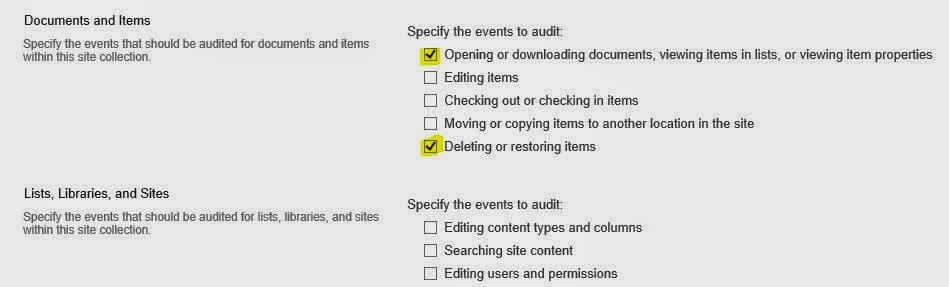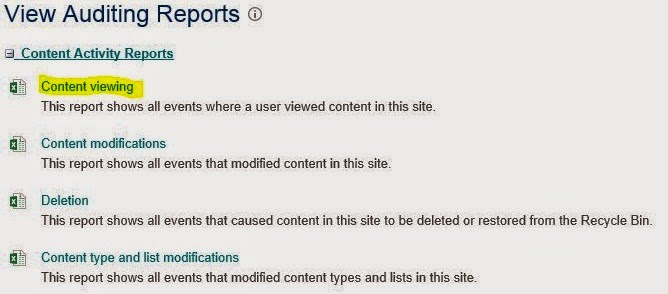Scenario:
I had a business requirement to track user activities inside a SharePoint site and guess what? SharePoint has functionality to track who is doing what in the whole site collection. For example: User A is editing documents, User B is downloading some documents and User C is just viewing the content without touching them. This functionality is called Audit Log Reporting.
Configure Audit Log Settings:
- Go to Site Settings and under Site Collection Administration section, select Site collection audit settings.
- Select the events that you want to capture.
View Audit Log Reports:
- Go to Site Collection Administration section and select Audit log reports.
- Select the report that you want to view. Make sure you have selected the corresponding event in the above steps.
- You will be asked to select a document library where the report will be generated as an Excel document.
Note: In SharePoint 2007, you might not see the option of Audit log reports on Site Settings page. You have to go to the Site collection features and enable the Reporting feature to make the link visible.