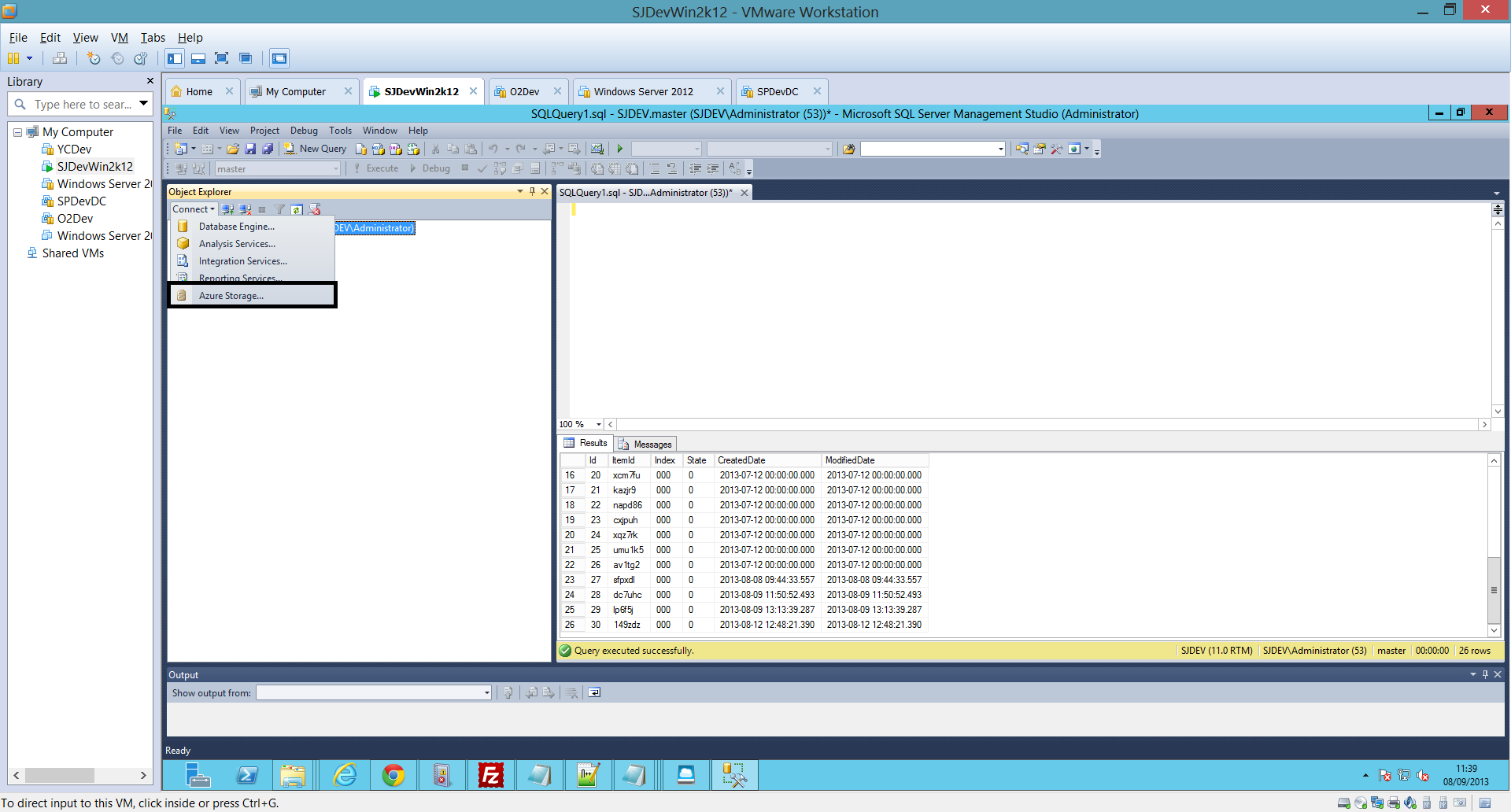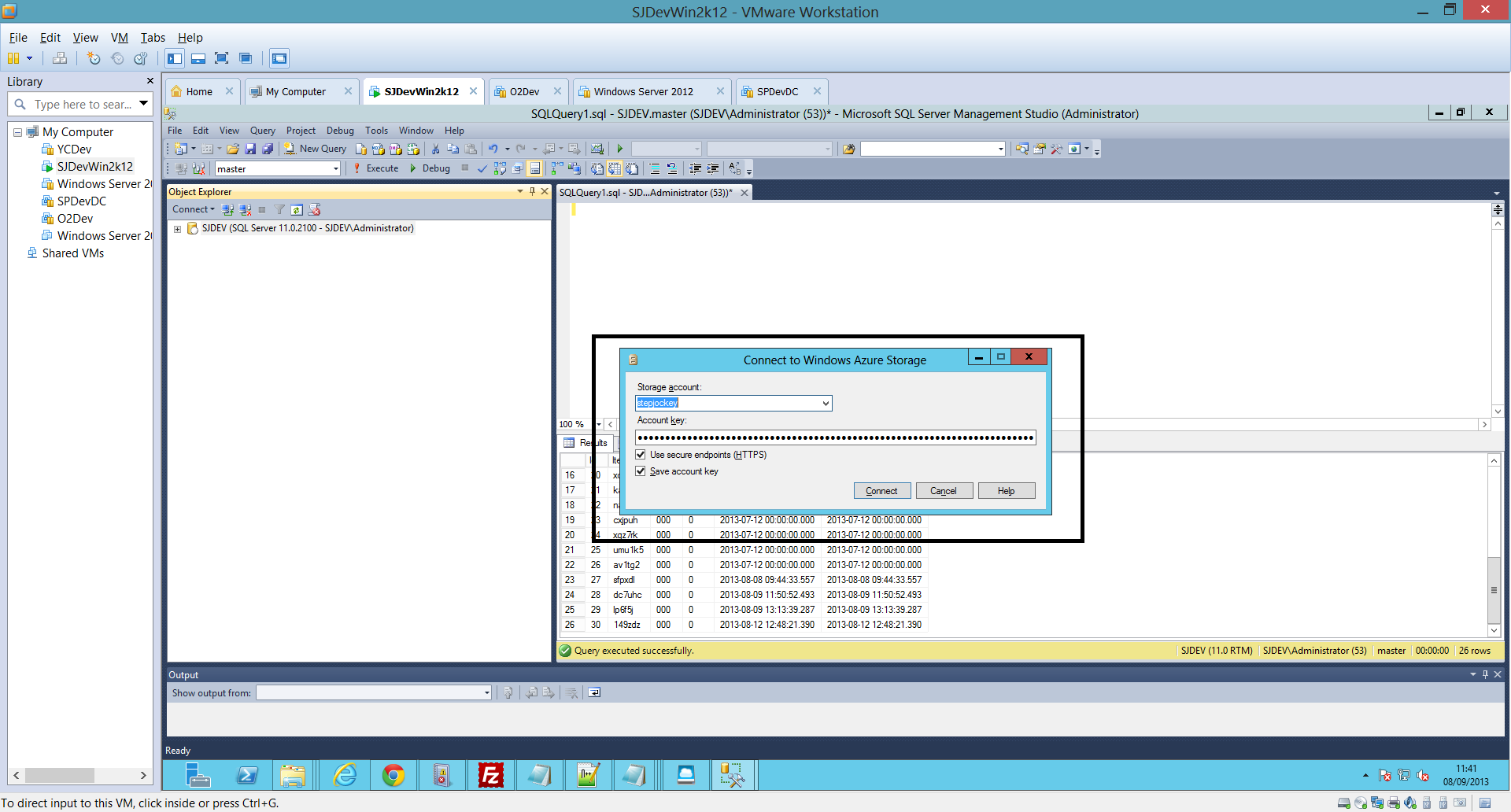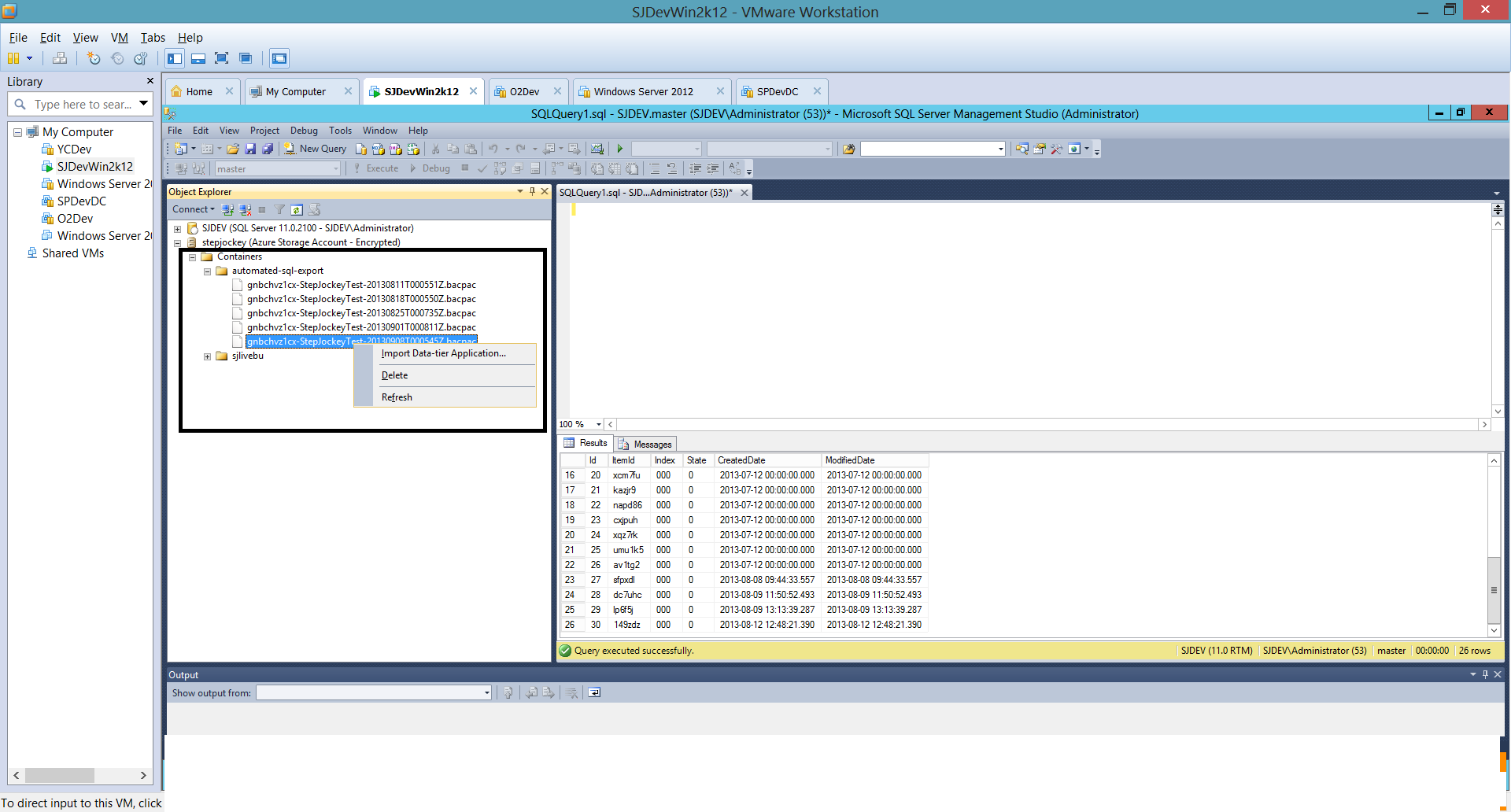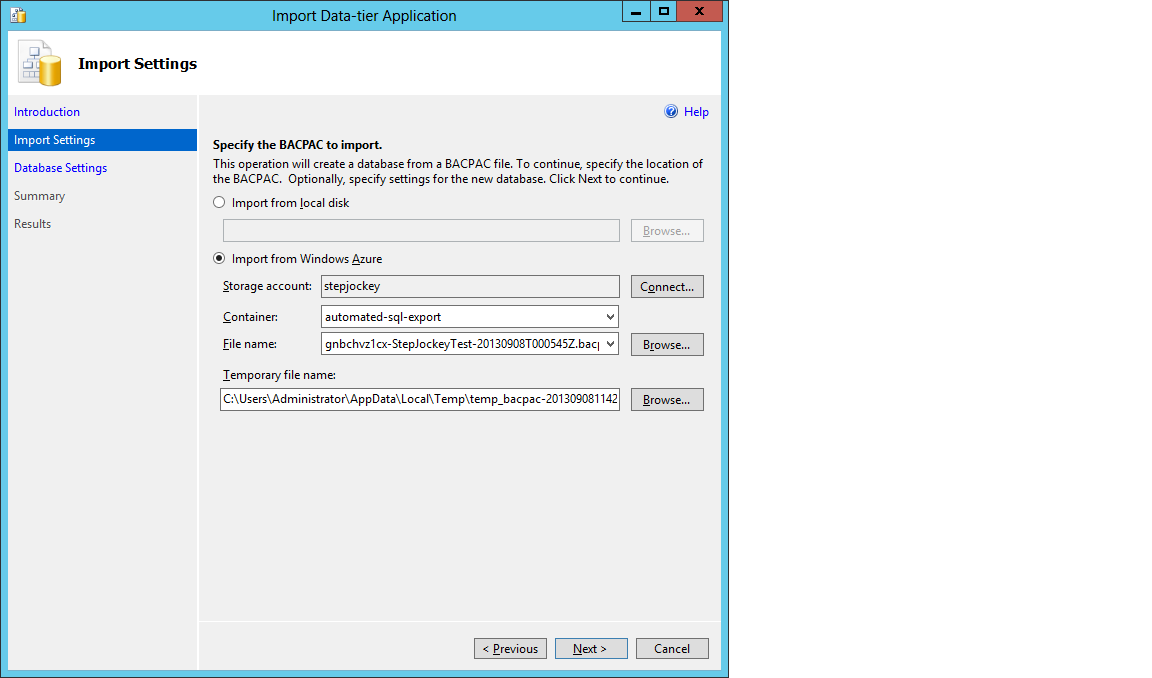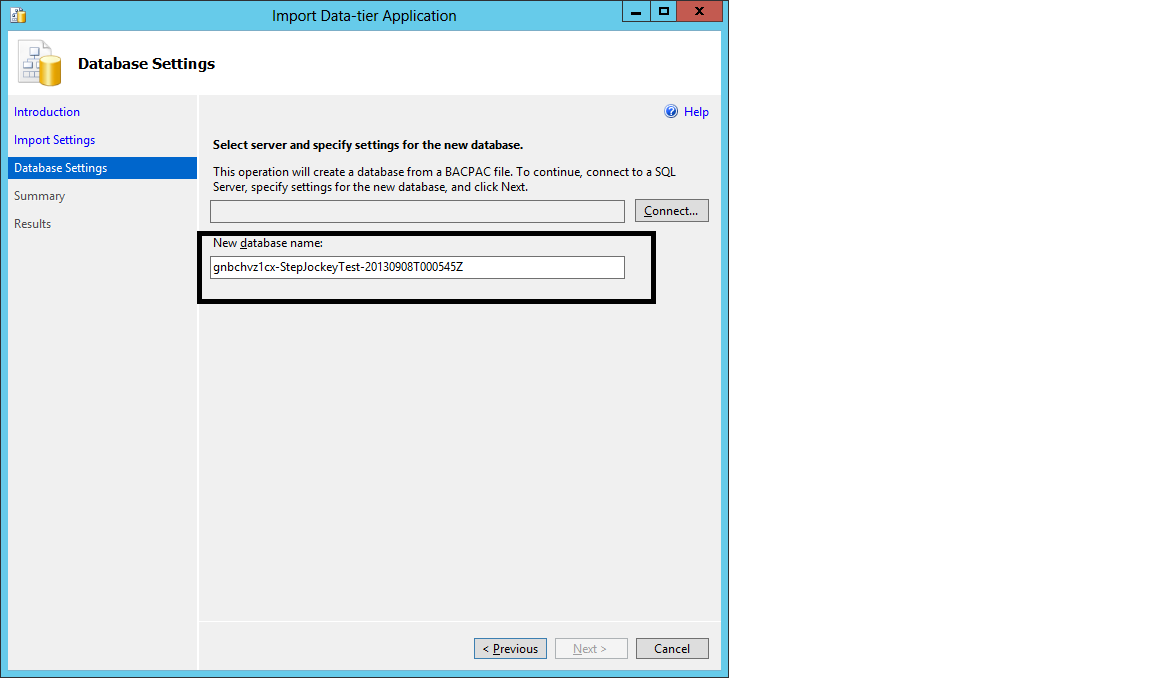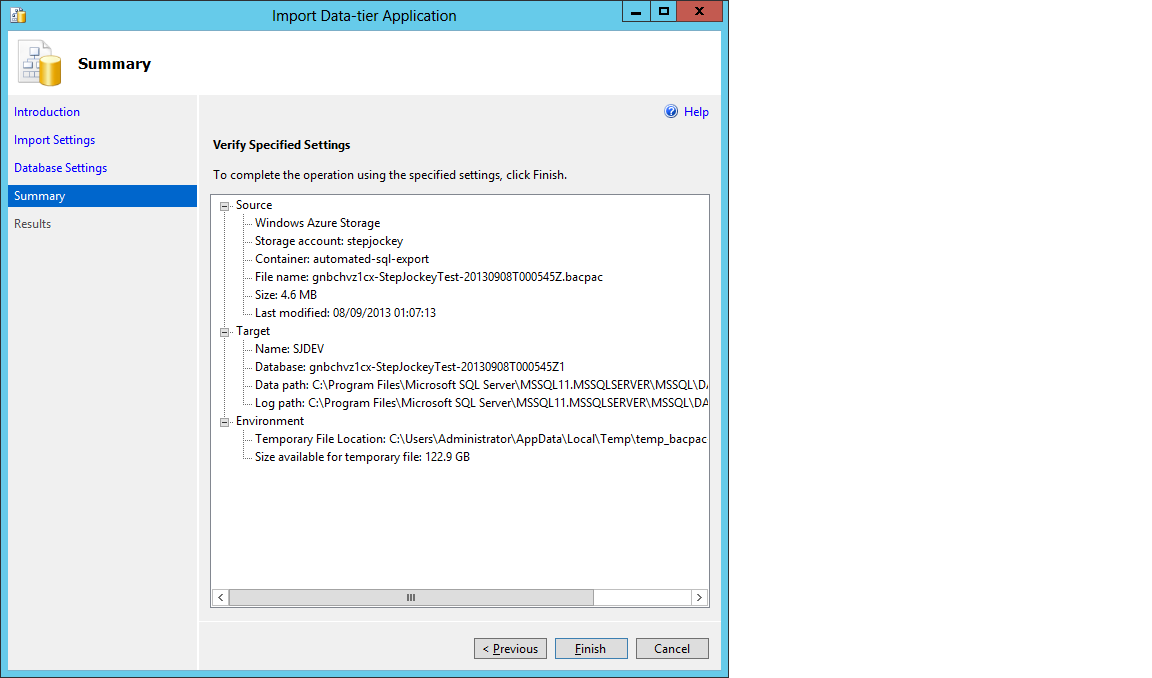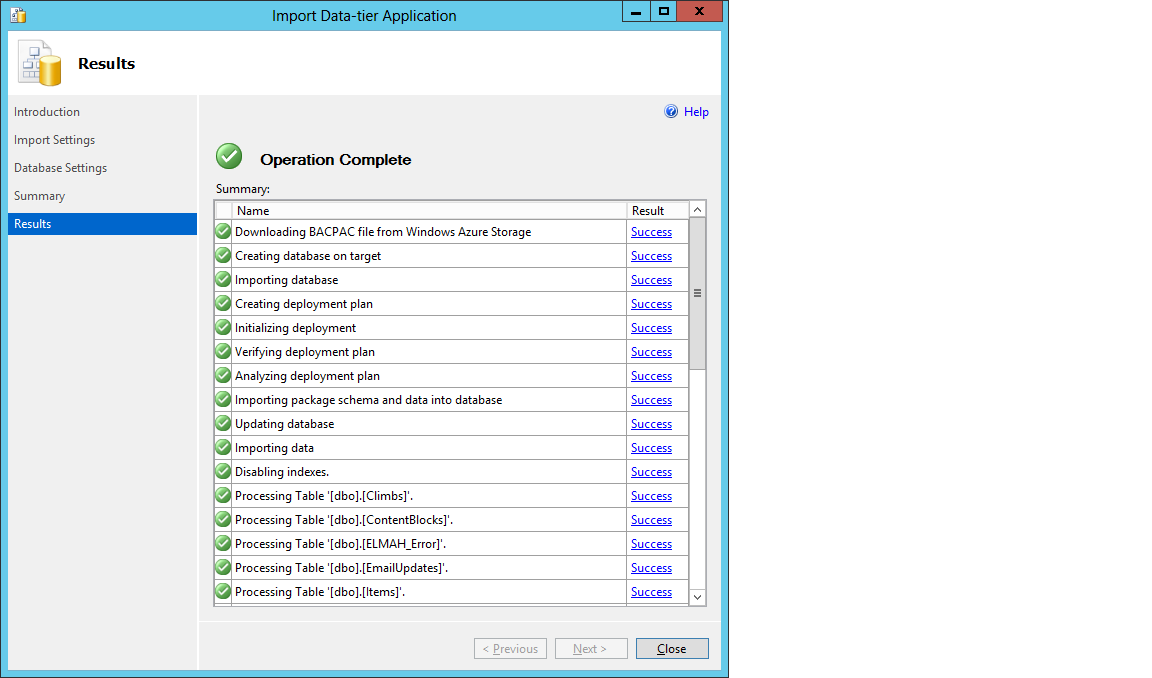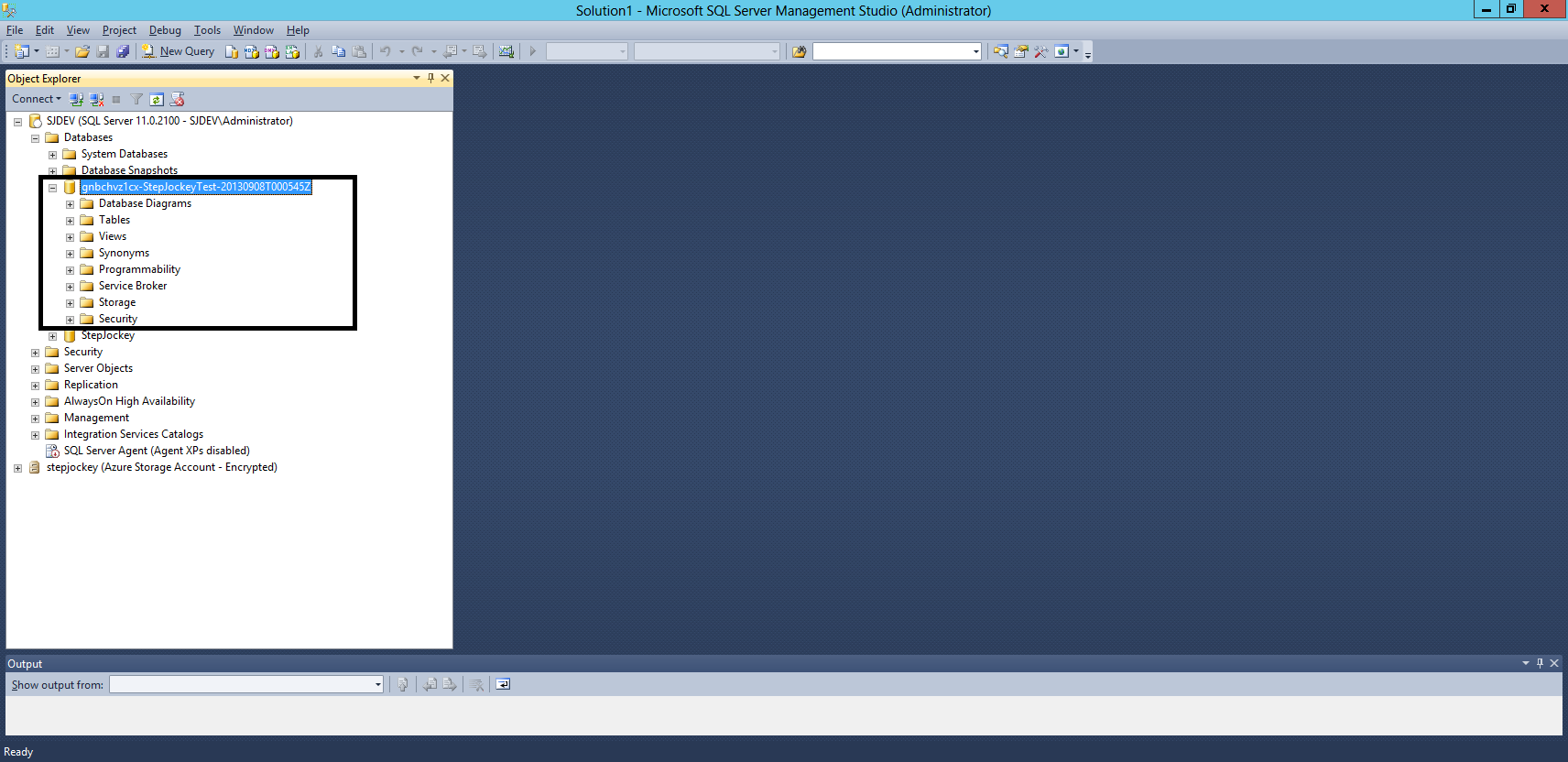Here is the screen by screen guide to import a Azure BACPAC database to a local machine using SQL Server 2012 management studio.
Required Tools / Data:
- SQL Server 2012 management studio with the latest version of SSDT. ( Note: Make sure the SQL Server 2012 Management studio is upto date. Otherwise while importing we will get the below error: Internal Error. The internal target platform type SqlAzureDatabaseSchemaProvider does not support schema file version ‘2.5’. The latest version of SSDT can be downloaded from http://msdn.microsoft.com/en-us/jj650015)
- Windows Azure Storage account key. ( This can be retrieved from the Azure portal – Storage)
Step 1: Open the SQL Server Managment Studio and Connect to the Azure storage.
Step 2: Key in the Storage account key.
Step 3: Open the right container and right click the required BACPAC file to import
Step 4: Right Click Select “Import Data Tier Application”
Step 5: Click Next
Step 6: Connect to the SQL Server (Target) and Name the database
Step 7: Click Next
Step 8 : Click Finish to import the Database.
Here we go…successfully imported the Azure BACPAC to the local machine.